Why Waiting to Upgrade Your CMS is Planning to Fail
Chris Osterhout SVP of Strategy#CMS, #Episerver, #Ektron

Learn why you shouldn't put off upgrading your CMS until it's too late and how doing so can negatively impact your website and budget.
Have you upgraded your CMS-driven site to the latest version?
In our years of working with CMS-driven websites, we’ve found that the version of the CMS platform their site uses is something that is often overlooked by site owners. It’s easy to upgrade the CMS when doing a site redesign, and then once the redesigned site is launched, treat the CMS as a “set it and forget it” solution. While it might be common to ignore the necessity of upgrading your CMS platform, doing so is only setting yourself up for failure.
Since CMS upgrades are often done during a site redesign, the two are often associated. Unfortunately, this minimizes the importance of upgrades. Ideally, a CMS platform should be upgraded or patched several times per year in order to take advantage of new features, patch security issues, and address any technical issues with the platform.
What we often see happen is that without the momentum of a site redesign, CMS upgrades are the first thing to be cut from a company’s budget, since it seems reasonable to put off an upgrade until a later date. People may think they are saving money by postponing upgrades, but not keeping the platform up to date will lead to more extensive and costly upgrades in the future. Here are some of the reasons it's important not to wait to upgrade your CMS:
New Features and Increasing Complexity
As new versions of a CMS are released, the platform continually advances and evolves in complexity. If the version of the platform you are using remains stagnant, the difficulty of implementing the new technology added to the platform increases. Upgrades that need to incorporate a large number of new features will take longer and are much more likely to encounter issues that will need to be fixed or remediated.
One issue that often occurs is that the APIs which developers use to extend CMS functionality often change with each version, and previous versions are deprecated, meaning that parts of a site may cease functioning correctly if the CMS platform is not kept up to date. Regular upgrades can address these changes as they occur, but waiting to upgrade can mean that extensive development work will need to be done to ensure site functionality is not broken.
In addition, new system features may cause the features from older versions to stop functioning correctly. For instance, an updated calendar system may introduce a new process for inputting information. If you’ve spent a lot of time inputting that information into a version of the system that is now obsolete, all that work will have to be redone.
Hosting Configuration
As a CMS progresses to new versions of the platform, hosting configuration changes are often required to meet the needs of the platform’s technology. When regular upgrades are performed, small, incremental changes can be made to the hosting configuration, ensuring that the platform’s requirements are met. However, waiting to upgrade can lead to a major change in the site’s hosting requirements, resulting in a costly revamp of the hosting configuration.
Security
Online security is a continual issue, with breaches of personal and financial information regularly making the news. As CMS platforms release new versions, they address ongoing security issues, making sure that they are not vulnerable to malicious attacks. Keeping your site’s CMS upgraded will ensure that your site is safe and secure.
Upgrading your CMS may seem like a fairly trivial matter that can be put off until the next redesign, but as the reasons above show, postponing upgrades can become much more costly in the long run. We recommend upgrading your CMS at least once a year, but preferably twice or more. Doing so will resolve issues that your content editors might be having, allow for integrations with other systems, and let you keep up with the latest design trends, technological innovations, and browser enhancements.
Is your CMS-driven site in need of an upgrade? Do you have any questions about what you should consider when upgrading your CMS? Please contact us to speak to a Solutions Engineer, or feel free to share any questions you might have in the comments below.
Related Posts
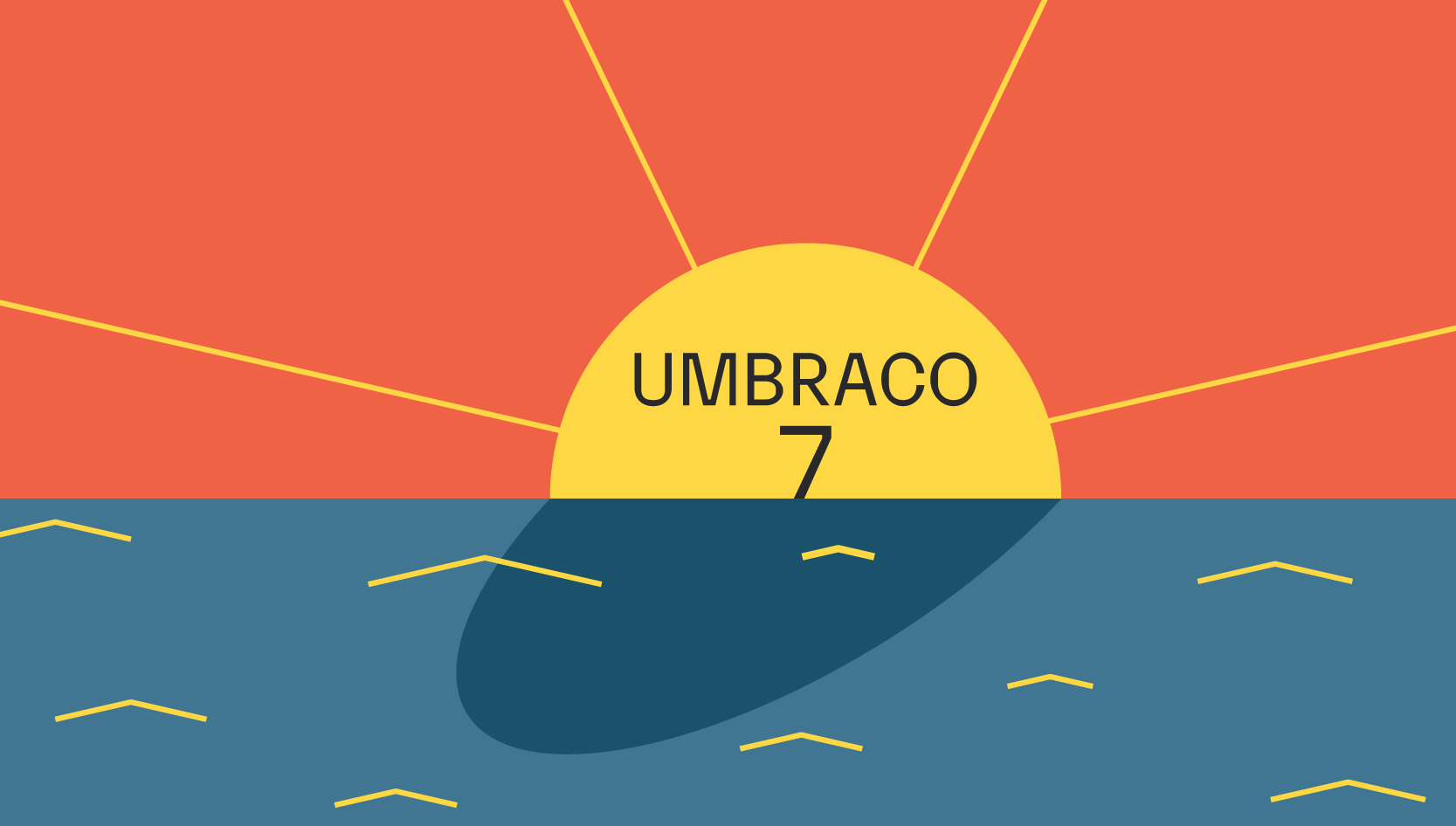
What Does Umbraco 7 End of Life (EOL) Mean for Your Website?
Umbraco 7 support has reached its end of life. To get your website upgraded, reach out to us today to discuss options.
Should You Upgrade Your Website to Umbraco 14?
When deciding whether to upgrade your website to Umbraco 14 there are some important factors to consider - and our post breaks them down for you.
Results Matter.
We design creative digital solutions that grow your business, strengthen your brand and engage your audience. Our team blends creativity with insights, analytics and technology to deliver beauty, function, accessibility and most of all, ROI. Do you have a project you want to discuss?
Like what you read?
Subscribe to our blog "Diagram Views" for the latest trends in web design, inbound marketing and mobile strategy.
