When Should You Use HubSpot’s Smart CTAs? 5 Use Cases for Success
Katelyn Ahern Digital Project Manager#Digital Marketing, #Inbound Marketing, #HubSpot

HubSpot's Smart CTAs are a great way to personalize your website visitors' experience. We share 5 examples of how to use this powerful feature.
You’ve created some great content that provides value for your audience and lets them know how your products or services can solve their problems. But that’s just the first step! You need to let them know what they should do next, and that’s where a strong call-to-action comes in. Including a CTA on every page of your site is essential to your inbound marketing strategy. And if you’re using HubSpot, you can bring additional value through the use of Smart CTAs.
We’ve talked about creating Smart CTAs in HubSpot before, but today I would like to review some use cases for this incredibly powerful feature in HubSpot. Let’s look at a few examples of how using Smart CTAs can create a more personalized experience for your website visitors:
1. Smart CTAs on Your Homepage
When you are promoting a new offer on your website homepage, there are times when it makes sense to personalize this call to action. For instance, if you are promoting a webinar that has already occurred, you may want to display a CTA for a different offer when someone who attended the webinar visits your homepage. This will give them a more personalized experience, providing value to them rather than repeating something that they’ve already seen.
Another instance may be when you have a returning customer coming to your homepage versus an anonymous visitor. Use this opportunity to deliver your customer a personalized experience and content that can be useful for them rather than top-of-the-funnel content about your services that they already have. Sprucing up the call-to-action on your homepage is a nice first step to creating that personalized experience for your website visitors.
2. Personalize Mobile Friendly Content to Device Type
Another great way to personalize your website visitors’ experience is to deliver them different content based on their device type. This can be applied to your homepage call-to-action or other CTAs throughout your website. Whenever there is a chance that the experience may be cumbersome on a mobile device, it can be helpful to revise this for mobile users.
For example, if you have a lengthy form that people need to fill out to access a certain piece of content, you can revise this form to only ask for vital information when a user is accessing the form on their mobile device. Also, when a user is converting from a mobile device, you may want to change the format of the content piece to ensure that it is compatible with the device. The last thing you want is someone to convert on a CTA and then not be able to access your great content! Staying ahead of the game and addressing these potential issues for your visitors beforehand will ensure that you are providing the best experience for everyone, no matter what device they are using..
3. Personalize Default Website Language
There are two ways that you can personalize the language setting for your website visitors. One way you can accomplish this is by changing the default language of the website based on which country the users is accessing your website from. Keep in mind that you will want to include a way for the user to toggle to a different language, in case that visitor is accessing your site from another country, but simply traveling for business or prefers a different language.
Another way you can personalize this experience with HubSpot is by asking the user what their preferred language is. This way, whenever they come to your site, you can deliver them the language they have chosen, even if they are traveling in a different country for business. This is the best way to ensure that you are meeting the expectations of your audience and truly personalizing their website experience to their needs.
4. Personalize CTAs for Event Attendees
Smart CTAs can become extremely powerful when they are personalized based on a smart list. One example of how to use smart lists would be to create a personalized CTA for attendees of an event you are hosting. Say, for instance, that you are having a networking mixer in your office, and you have a list of attendees. This is an impactful time to create a CTA that pertains to the event for those who are attending. You could use this CTA to provide attendees with some in-depth content on a topic that you already know they are interested in, because you are covering that topic during your event.
5. Personalize CTAs for Users Who Have Already Converted
Creating a personalized experience for your users based on where they are in the buyer’s journey is another great way to utilize Smart CTAs. For example, you could show a blog reader a middle-of-the-funnel content offer on a certain topic only after they have already converted on a top-of-the-funnel offer on that same topic. Providing Smart CTAs across several topics can help guide your users to content they have not yet seen, instead of showing them the same top-of-the-funnel offers you would like to show new website users.
These are just a few examples of the many ways to utilize Smart CTAs to create personalized content for your website visitors, providing the best value to them based on what they have shown interest in, their membership in a smart list, or where they are in the buyer’s journey. If you’re looking for ways to create a personalized Smart CTA and would like some advice, feel free to reach out in the comments below, or contact us to work on a strategy that fits your needs. We look forward to helping you find success with your inbound marketing strategy!
Image Credit: Created using vector designed by Freepik
Related Posts
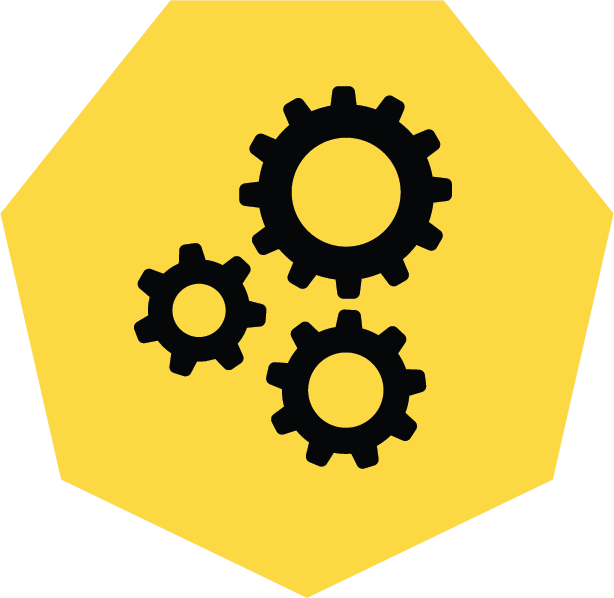
3 Pro Tips to Make Your HubSpot Workflows Successful
HubSpot's workflows are a powerful tool for connecting with your customers. We share 3 pro tips for getting the most out of your workflows.

User Onboarding Process: Guiding Visitors Through Your Website
We offer some tips on how to design a website in a way that helps users intuitively understand how to use it to accomplish their goals.
Results Matter.
We design creative digital solutions that grow your business, strengthen your brand and engage your audience. Our team blends creativity with insights, analytics and technology to deliver beauty, function, accessibility and most of all, ROI. Do you have a project you want to discuss?
Like what you read?
Subscribe to our blog "Diagram Views" for the latest trends in web design, inbound marketing and mobile strategy.
