What to Look For in a CMS: A Developer's Perspective
Joe Mayberry#CMS, #Industry Insights

If you're looking at your options for which CMS platform to use for your website, here's how to weigh your options from the perspective of a web developer.
So you have made the decision to move your site into a Content Management System (CMS). Congratulations! With today's complex sites, having something to manage your content is almost a requirement. But with the vast number of options available, where do you start? As a developer, what should you look for in order to pick the right one? Here are my suggestions:
Code Base
One of the first criteria that I look at is the programming language in which the CMS is written. Is it in C#, PHP, Ruby, Java, Javascript, or something else?
For me, it comes down to which technology I am most comfortable with, because that would mean a smaller learning curve. I can just focus on how the CMS works, and build on my existing knowledge, rather than learning how to code in a new language.
On the flip side, choosing a CMS that is written in a language that you are not familiar with is a great way to jump in with both feet and learn something new. It's up to you to find your own comfort zone.
Read the Documentation
Yeah, I know, it's boring. I know it's tedious. I know that after five minutes with a technical manual, you might just want to beat it against your own forehead to stay awake; and I know that it will probably end up as part of your monitor stand, but it will give you an idea of how to start.
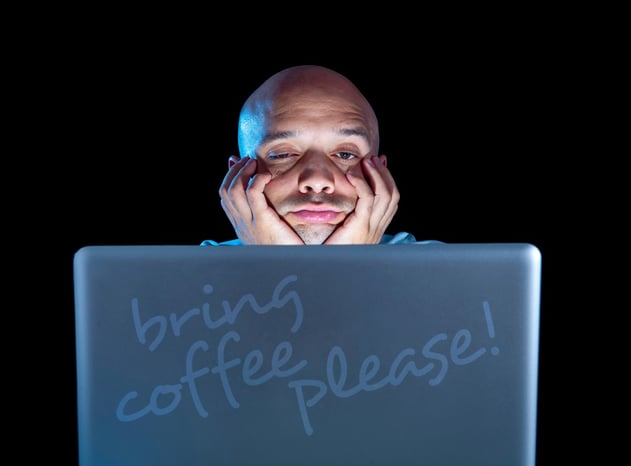
Plus, if you find the documentation is a bit limited, not well organized, or just not helpful at all, well, that would be a huge red flag that this CMS may not be right for you or your company.
Investigate the Online Community
Aren't modern times great? Most of the world is connected online, and there's a digital community for just about everything. These communities are great resources to use when you are evaluating new software.
Reading what the online community is talking about will give you some good insights into where the pain points of that particular CMS system are, and how to deal with them. And that is critical information to have, especially when you are making a decision like this.
People are not shy about voicing their complaints and issues online, along with solutions. Seeing a lot of issues is not necessarily a bad thing, as it could show a product that's going through growing pains. What really matters is how the problems are addressed. Is the company responding with help, solutions, and tips, or are they leaving everything up to the users? Is the community active in helping each other out? Do the same issues keep popping up over a long period of time? If so, then that might mean that the problems are not being addressed.
This is also a great place to see what add-ons, plug-ins, widgets, etc., the development community has built which can fill some of the functionality gaps you might find.
Don't Rely on the Sales Pitch/Dog & Pony Show
It's always an experience to sit through a sales demo. The marketing people are confident and well dressed; the software works flawlessly; and you are assured many, many times that if you just give them your money, then all of your problems will be solved.
But here's the thing: it's not going to work that way. Reality has a nasty habit of waking up and slapping you upside the head, and Murphy's Law will be in full swing after the sales folks leave. Everything that can go wrong, probably will. Sometimes twice. It's just the nature of the web.
The good news is that a lot of CMS companies will allow you to test drive their software and work through some of those issues before buying it. Try building some sample applications and sites. Nothing will tell you more about if you want to work with something than getting it installed, trying to use it, and troubleshooting the problems that arise. This is your learning curve, so make the most of it.
How Easy Is it to Work With?
But let's get down to the brass tacks, and talk about what is really important: how easy is this system to implement?
Ask yourself these questions:
- Does it provide the tools you need?
- How hard are they to work with?
- Are the APIs well organized?
- Is the system extensible? How difficult will it be to add the custom functionality that you will need?
- Is the process of getting the data and content in and out of the system straightforward, or are you jumping through multiple hoops to accomplish anything?
The more compilcated the development and content management processes are, the more questions that you will have to ask to get anything done, and the more questions that will be asked of you so that other people can get things done.
As developers, we want to build something great. Something that people will look at for months or years to come, and say, "Wow! That's cool." There are hundreds, maybe even thousands of CMS platforms out there for you to choose from, some good, some bad, and most in-between. Doing your research and asking the right questions will go a long way to helping you pick the best system for your needs.
If you want to know more about the capabilities of different CMS platforms and how to choose the one that will meet your needs, please contact us to speak to a Solutions Engineer, or feel free to share any other questions you might have in the comments below.
Image credits:
1. Deposit Photos
2. Deposit Photos, modified
Related Posts
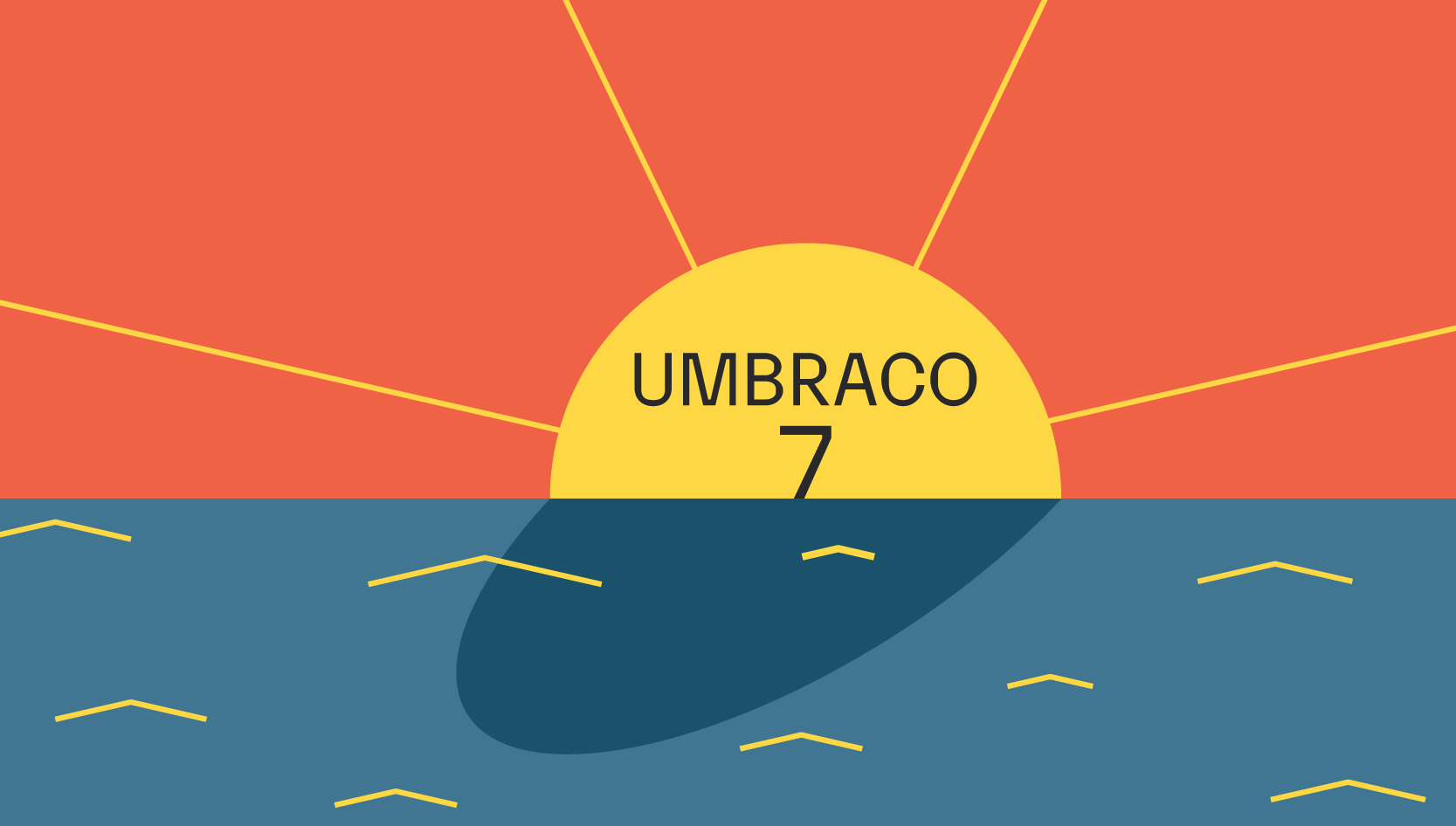
What Does Umbraco 7 End of Life (EOL) Mean for Your Website?
Umbraco 7 support has reached its end of life. To get your website upgraded, reach out to us today to discuss options.
The Continuing Rise of Zero-Click Search (and What You Can Do About It)
In a zero-click internet search environment, your website needs to be fully-optimized for every organic click - here's what you need to do..
Results Matter.
We design creative digital solutions that grow your business, strengthen your brand and engage your audience. Our team blends creativity with insights, analytics and technology to deliver beauty, function, accessibility and most of all, ROI. Do you have a project you want to discuss?
Like what you read?
Subscribe to our blog "Diagram Views" for the latest trends in web design, inbound marketing and mobile strategy.
