Website Content Migration and Knowing What to Keep
Arlis Mongold Digital Marketing Strategist#CMS, #Digital Strategy, #Content Migration
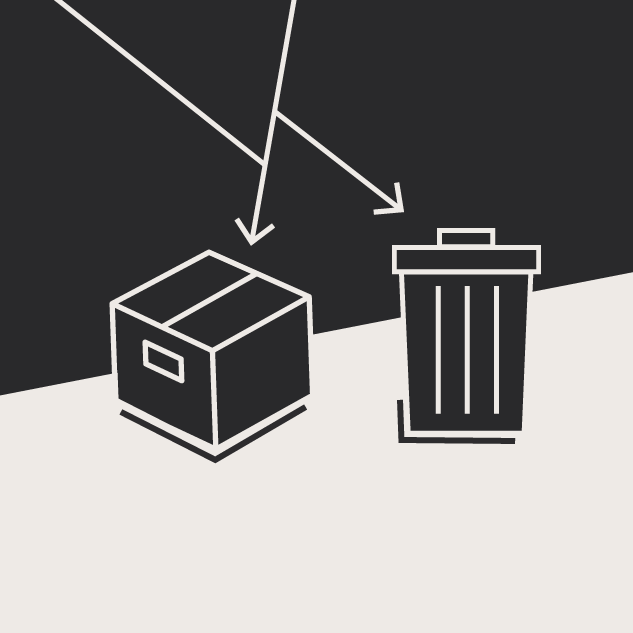
With website migrations not all content should be moved. Here are the first critical steps to begin analyzing your content prior to migration.
Here’s something you should know about website content migrations:
Not all existing content deserves to be moved.
Any organization that has been around long enough to be in the position of undertaking a website migration is likely to have a few skeletons in its content closet that demand reckoning. Maybe that looks like an orphan page with thirty-seven H1 tags and 3,000 toxic online casino backlinks – we don’t know yet. What we do know is that before you start fleshing out that migration project roadmap or getting wild with the Gantt charts, we need to save future-you a lot of time and stress with this singular migration trade secret -
Every successful website migration plan begins with a content analysis that helps you determine:
- What content is worth keeping
- What content should be abandoned
- What content is plagued with Search Engine Optimization (SEO) issues
Nobody wants to move problematic content into a shiny new website as part of their migration process, so we’re going to provide you with a step-by-step guide to help you distinguish the good site content from the bad.
Analyze Core URLs
The best way to get a high-level overview of your entire site’s overall health and content performance is to use an SEO tool such as Semrush’s “Domain Overview” feature, to pull the five metrics we’re about to break down.
From the macro root domain level (xyz.com), you get the 35,000-foot view of performance while, at the micro services or product page level (xyz.com/services), you can really get into the weeds and see very clearly what content is helping your site’s performance and what content is not.
Despite how quick and easy it is to pull this data, adequately and thoroughly analyzing it could take days or weeks, depending on the size of your website. But doing so will help you identify what content deserves to be migrated, what content deserves to be optimized during migration, and what content deserves to be abandoned in your old site (with redirects slapped on those URLs, of course).
Check Your Domain Authority Score
Pioneered by SEO company Moz, "Domain Authority” is a metric that goes by many names depending on which SEO tool you’re using. Whether you call it Domain Authority (Moz), Authority Score (Semrush), or Website Authority (Ahrefs)– this calculation is the result of a machine-learning algorithm that analyzes your website to predict how likely it is to rank in the Search Engine Results Pages (SERPs). The score itself ranges between 0 and 100, with 100 being the most “authoritative” score possible – think Google or Facebook.
Some factors that influence a strong Domain Authority Score are quantity and quality of backlinks, social media signals, technical SEO, and content relevance. If your website has a Domain Authority score below 50 (the generally accepted baseline score for “good”), you know you will need to do a deeper analysis of your content and formulate a plan to improve it. And it should be noted that the road to building a strong Domain Authority Score is a long one.
Export and Inspect Organic Keywords
The stronger your content is, the more organic traffic your website will attract. While understanding your keyword rankings is important, the real litmus test lies within your core services page(s). Are the organically ranking queries relevant? Is your health insurance page ranking for property insurance terms and vice versa – or are the ranking terms as they should be?
Your organic search query data can be quickly exported from most popular SEO platforms (and also Google Search Console), but analyzing them, their relevance, and search intent can be an arduous task that could take weeks, depending on the size of your site. Regardless, doing this work is a critical part of coming to terms with whether your content is performing well or not – and if adjustments to your strategy will be necessary as you head into your website migration project.
Evaluate Backlinks
While internal links are the links within your site that point to another internal page, a backlink is a link from an external website. Your collective body of them is known as a “backlink profile.” Backlinks play a critical role in signaling to search engines like Google that your content is strong because if it wasn’t - why would anybody link to it? The more backlinks you have from other reputable websites – sites with decent Domain Authority scores – the better your content will look in the eyes of our algorithm overlords and the more likely your content will be to rank well organically.
On the flip side, if your backlink profile is riddled with links from websites with their own spammy backlink profiles, it’s going to reflect poorly on your website. These toxic links can be discarded through Google Search Console’s link disavow tool, but first, you must analyze the full body of your backlink profile to understand which links are harmful and which links are not. The key is to always make sure it is a relevant website pointing to relevant content on your website. Relevancy is critical
It’s important to note that once you migrate your website, all those backlinks are going to break unless you prioritize placing them in your redirect map and plan prior to the actual migration.
Investigate Referring Domains
What types of websites are linking to your web pages? Are they relevant? These are the types of questions to ask yourself when analyzing a referring domains report, which should be folded into the backlink report of any SEO service platform. If a domain called casino5000.com is linking to your tax advisory services page, it’s worth a quick investigation of whether this is a website you want to be associated with (is there relevancy?) or if you want to disavow their domain. Hint: disavow it!
Record Current Traffic Share
There are many tools you can use to compare your domain against those of your competitors to see who is snagging the most organic share of the traffic. In the Semrush Domain Overview tool, you can not only see the percentage breakdown of traffic share but also a nifty Venn diagram of the universe of organic keywords the different domains are ranking for (and who has the most). Prior to your website migration, it is helpful to make note of your current traffic share and use it as a benchmark to help highlight the future growth or decline of your organization’s traffic.
Analysis and Optimization of SEO Elements
Now that you’ve done the hard work of determining what content deserves to be migrated into the new pages of your next website, it’s time to perform some analysis and cleanup of basic SEO elements of your web pages.
While some organizations may choose to migrate and do the cleanup later, we recommend taking the time to carefully analyze and execute this process prior to the migration because it’s more efficient to migrate an orderly site into a new environment than it is to migrate chaos and then organize it. A lot of thought and consideration (and research) should go into these steps, which will bolster your new website’s future organic performance and success.
Draft Concise Page Titles
When you search for something on Google or another search engine, the first element you see in a search result is the Page Title, which usually looks something like “Men’s Black Pants | All Sizes.” The user expectation is that if they click on that result, they will be transported to a magical land of nothing but black pants of all sizes. Your web pages should do the same.
Using 60 characters or less, you should write a page title that accurately states what a user will find on this page – and this page title should contain the target keyword of the page as well. Something like “Specific Service Offering | XYZ Company.” Going beyond 60 characters ensures that the title will be cut off in search results, not only creating a bad user experience but also denying the internet-going public the full view of the title you crafted.
Write Enticing Meta Descriptions
In search results, meta descriptions live beneath the page titles. They should expand on the idea established by the page title, be concise (155 characters or less), and give the user a reason to click on this result. A good meta description makes a promise that your page will keep. For example - “These black pants of all sizes will change your life – let us tell you how...” What kind of monster wouldn’t click on that?
From a functional standpoint the meta description works in tandem with the page title, giving both user and search engine a concise summary of page content.
Use Organized Header Tags
Header tags (H1, H2, H3, etc.) structure your content and signal its hierarchy to search engines. A person (or search engine) should be able to look at a list of header tags and immediately understand what a web page is about, how the information is organized, and whether they are likely to find what they seek in the content. Good header tags are concise (60 characters or less) and specific while bad header tags are vague and do not contribute to the structure of the content.
An H1 header tag is the primary title of the page while H2s serve as subheadings of the same topic, breaking the content down even further to present an organized flow of information. The page’s primary target keyword should always be used in the H1.
Bad header tag example:
- H1: Climbing a Mountain
- H2: Get Ready
- H2: Be Strong
- H2: Photography
Good header tag example:
- H1: How to Hike Up a Mountain
- H2: Research Your Hike Path
- H3: Familiarize Yourself With the Trails
- H3: Where Are the Entry and Exit Points?
- H2: Buy the Right Gear
- H3: Get Shoes With Tread
- H3: Find a Comfortable Backpack
- H2: Get Plenty of Rest the Night Before
- H2: Hydrate and Bring Snacks
- H2: Take Breaks and Take Photos
- H2: Celebrate at the Summit
- H2: Research Your Hike Path
Implement Intuitive URL Structure
Bad URL structure can have a profoundly negative impact on SEO and website performance in general. If a web crawler doesn’t understand how the content is organized according to your website URLs, you aren’t likely to rank well in search results. That said, mapping out a whole universe of new URLs can be just as time- consuming as the implementation of a new structure – and sometimes spark some friendly debates for the teams tasked with the project. However, the bottom line is that web crawlers and humans alike need to understand how your content is organized. Site architecture is the backbone of that framework.
Some best practices for SEO-friendly URL structures are:
- Relevant wording (/services/toxin-free-hair-coloring/)
- Conciseness (75 characters is ideal)
- Use keywords (see first bullet point)
- Eliminate stop words (words like a, an, to, for, etc.)
- Use lower case letters
- Use hyphens to separate words (again, see first bullet point)
- Redirect old URLs (let’s not have 404 pages in your site structure)
- Overall, the structure should make sense (be intuitive)
Look at Page Speed and Accessibility
In addition to analyzing your core URLs and optimizing the basic SEO elements of the pages you plan to migrate into your new website, you’ll want to make sure you’ve analyzed page speed and accessibility on your site as well so that any potential issues can be mitigated prior to migration.
A tool like GTmetrix can help you understand site speed and the load times of your current site while a platform like Lighthouse can help reveal hidden usability and accessibility issues that should be addressed. Both are critical areas of consideration prior to migrating to an upgraded or new Content Management System (CMS).
Conduct a Professional Technical Audit
Thus far, you’ve analyzed your website performance from a high level and have optimized the basic SEO elements of the web pages that passed your internal performance tests. But you’re not out of the woods just yet! The final step in this early phase process is to have a professional audit conducted that will highlight any technical issues that may be affecting your site. If your website has broken links, malfunctioning plugins, duplicate content, no index pages, crawl errors, or problems with mobile friendliness or indexing issues – a technical audit will uncover it all. The last thing you want is to make old website problems become new website problems.
Begin with a Content Analysis
As you’ve seen, preparing for any redesign or website migration is a lengthy and involved process that requires a careful and strategic approach to identifying what content is worthy of a new home. Therefore, the first to-do on your website migration checklist should be a content analysis. It’s important to understand how your content is performing not only on its own, but also when compared against the organic competitors in your immediate digital sphere. Knowing the weaknesses and strengths and formulating a website design plan to carry your strongest work into the next iteration of your online presence is critical to future success.
Related Articles
Results Matter.
We design creative digital solutions that grow your business, strengthen your brand and engage your audience. Our team blends creativity with insights, analytics and technology to deliver beauty, function, accessibility and most of all, ROI. Do you have a project you want to discuss?
Like what you read?
Subscribe to our blog "Diagram Views" for the latest trends in web design, inbound marketing and mobile strategy.



