UX Tips: Improving Content Clarity By Making Content Scannable
Britney Na Interaction Designer#Design, #Design Advice

We share three tips for creating scannable content that makes it easier for people to find the information they are looking for and engage with your website.
Unfortunately, content is often neglected, especially in smaller-scale sites. Many sites try to offer too much information, presenting pages filled with run-on sentences that are stuffed with keywords in hopes of improving search results (a tactic that is no longer effective now that search engine algorithms focus on quality content) but don’t offer users any indication of what steps they should take to solve their problems.
Organizations who create sites like this often mean well; they want to present their users with all the information they need, but they don’t consider how people actually consume website content. If you think about the way you use websites when searching for information, you probably do so using your smartphone or tablet, and after searching for something on Google, you click through to several different search results and then scan through the pages to see if they contain the answers that you are looking for.
Many smaller-scale sites try to give their users all the information they might need at once, making it difficult for readers to scan through their content as described above, and thus making it more likely that people won’t stay on the site long enough to engage with the organization in a meaningful way.
By formatting your content in a manner that is more conducive to scanning, you’ll make it easier for people to find what they are looking for and help them understand how you can solve their problems. In order to improve the way content is presented, and thus improve your site’s UX, here are some tips for creating scannable content:
1. Use Proper Headings
Nobody likes to open a website looking for the answer to a question, only to find a wall of text that might or might not contain the information they want. That’s why it’s important to use headings to break up a page’s text into more digestible chunks and give people an idea of what they can expect to find as they scan through the page. Including the keywords that you expect people to search for in your headings will help them understand where to find the information you want to give them.
However, you’ll want to be sure you use headings properly. Rather than choosing a particular heading because you like the style of text, use different headings to specify your content’s structure. H1 headings should be used for page titles, H2 headings to break the text up into sections, H3 headings for sub-sections within those sections, and so on. Sticking to this defined hierarchy will not only help people scan through your content, it will help search engines understand how that content is structured and allow them to present your site as a relevant search result for people’s queries.
2. Use Summary Content Blocks for Longer Content
While we recommend that content authors try to make a page’s text shorter and more easily consumable, sometimes lengthy content is unavoidable. But as we mentioned above, nobody wants to read through a long article only to find that it doesn’t have the information they are looking for. One way to avoid this is to include a summary content block either above or below a page’s main content. This can function as an “executive summary” of your content, describing what is included on the page and helping people understand whether it will contain the information they want.
3. Include Related Content
One of the biggest complaints that users have about smaller-scale websites is that even if they do find the information they are looking for, the site often doesn’t tell them what to do next. That’s where related content comes in, providing users with the next steps they can take by listing items on the page’s sidebar or including a call to action (CTA) at the end of the page.
Related content can be used in a variety of ways, but it should always be included to tell your users what they can do next. If you’re discussing a service that you provide, you can include a link to a page with more information about that service or other similar services, a FAQ page where people can find answers to their questions, or a “contact us” page. If you have a blog, related content is a great place to highlight blog content where people can find more information about the topic covered on a page. Whatever you do, you should always make sure people understand what to do next; otherwise, they’ll be likely to just hit the “back” button when they’re done reading.
While these tips might not seem to be a huge adjustment, they can have an immensely positive effect on the usability of your website. If you’re able to help your site’s visitors scan through a page’s content to understand what it contains and provide them with an indication of what they should do next, you’ll provide them with an experience that encourages them to engage with you and form a lasting relationship.
Do you want to know whether your site has any usability issues that you can address right away? Sign up for our Mini UX Review, and we’ll give you actionable feedback on any UX problems you might have. Do you have any other questions about UX, SEO, or content creation? Please contact us, or feel free to leave a comment below. We look forward to helping you create a great experience for your site’s users!
Related Posts

User Onboarding Process: Guiding Visitors Through Your Website
We offer some tips on how to design a website in a way that helps users intuitively understand how to use it to accomplish their goals.
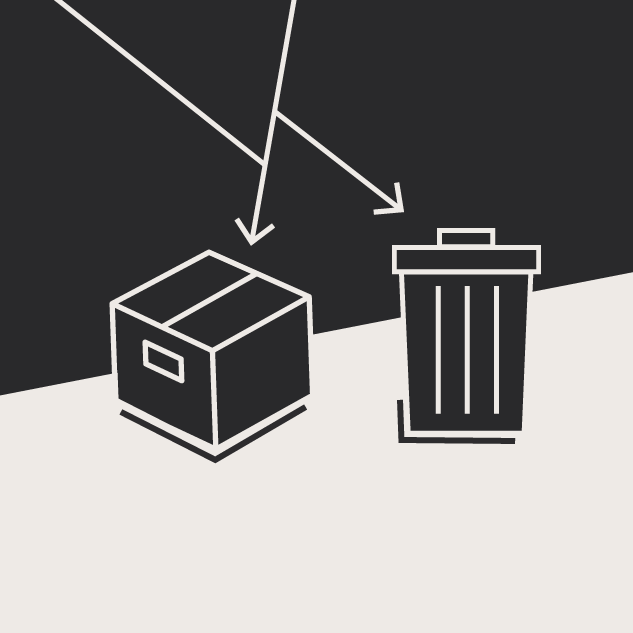
Website Content Migration and Knowing What to Keep
With website migrations not all content should be moved. Here are the first critical steps to begin analyzing your content prior to migration.
Results Matter.
We design creative digital solutions that grow your business, strengthen your brand and engage your audience. Our team blends creativity with insights, analytics and technology to deliver beauty, function, accessibility and most of all, ROI. Do you have a project you want to discuss?
Like what you read?
Subscribe to our blog "Diagram Views" for the latest trends in web design, inbound marketing and mobile strategy.
