Using Episerver’s Visitor Groups to Create Targeted Content
Brad McDavid#CMS, #Episerver

Learn how to personalize your website content for each audience with EPiServer's visitor groups.

One of the benefits of a Content Management System (CMS) is the ability to create Targeted Content, which can customize what content is visible to different visitors based on certain criteria. Episerver provides a robust way to implement Targeted Content, especially compared to other CMSs, through the use of visitor groups. These groups are easy to set up and implement by content editors. Let’s look at how these visitor groups can be created and configured, and how they can be used to personalize content for different groups.
Creating a Group
Groups are set up and configured in the Visitor Groups section of the Episerver CMS. After creating a group, different criteria can be selected to determine who is included. These criteria include Time and Place (geographic location, time of day), Commerce (whether users have placed certain items in a shopping cart or wish list, total amount spent), analytics data (number of visits, where the user was referred to the site from, search terms, whether users have viewed certain pages), or custom criteria created by developers. Multiple criteria can be specified, and the group can include visitors who match any or all criteria, or different criteria can be ranked so that visitors who meet a certain combination of criteria will be included in the group.
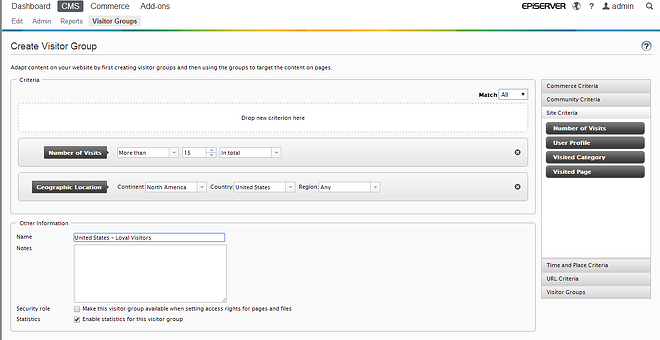
Personalizing a Content Area
Once visitor groups have been defined, content pages and sections can be configured to make certain pieces of content visible for specified groups. Within a content page, the content editor can choose a piece of content (an entire page or a section within a page) and edit the Personalization Settings to specify which visitor groups can view the content. After saving the settings, content editors can preview the page to see how it will appear to different visitor groups.
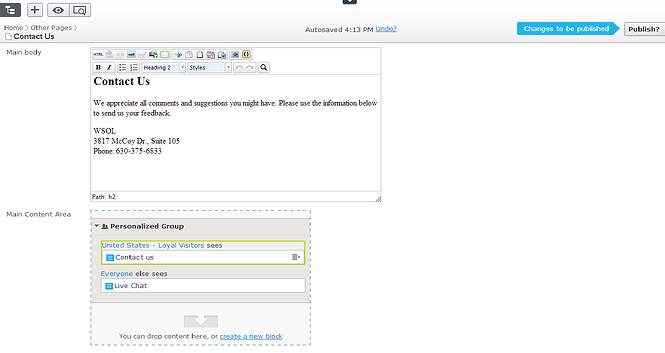
As an example, suppose you wish to create a “Contact Us” page that displays different contact information depending on a visitor’s location. In the Visitor Groups section, you can create a visitor group that includes people within the United States (under Criteria, choose Time and Place, select Geographic Location, and specify the Continent as North America and the Country as United States). Then, on the Contact Us page, you can select the section containing the contact information that should appear for visitors in the United States, edit the Personalization Settings, and select the United States visitor group. The page can be further customized to display other types of content for different groups, such as including a signup form for visitors from the United States, but hiding this form for visitors from other locations.
This use of visitor groups is a great benefit of the Episerver CMS, providing a powerful tool out of the box that does not need a developer to implement. The intuitive interface allows non-technical people to create targeted content that can be configured to reach highly customizable groups of users, allowing for the easy creation of website content that is geared toward specific groups of people. Do you have any questions about how targeted content can be used to create a better experience for your website’s users? Please let us know in the comments below.
Related Posts

The Episerver Optimizely Rebrand: What It Means For Your Business
Episerver has officially announced its rebrand to Optimizely. Here’s why—and how your business can benefit.

Custom Fields and ElasticSearch
Diagram's Ryan Duffing offers a tutorial on indexing and retrieving custom fields with Epinova.Elasticsearch for Optimizely (formerly Episerver).
Results Matter.
We design creative digital solutions that grow your business, strengthen your brand and engage your audience. Our team blends creativity with insights, analytics and technology to deliver beauty, function, accessibility and most of all, ROI. Do you have a project you want to discuss?
Like what you read?
Subscribe to our blog "Diagram Views" for the latest trends in web design, inbound marketing and mobile strategy.
