The End Is Near: End-of-Life for Windows Server 2003
Dan Sales#Hosting

The End-of-Life date for Windows Server 2003 is July 14, 2015. What does this mean for your hosted servers?
The official End-of-Life date for Windows Server 2003 (WS2003) is July 14, 2015. July 14 also happens to be Bastille Day, which commemorates the beginning of the French Revolution with the Storming of the Bastille in Paris on July 14, 1789. Hopefully no one loses their head because of the end of support for Windows Server 2003 like they did with end of the French monarchy. However, a server administrator or two may lose their jobs if they do not have an upgrade plan in place for WS2003 systems.
How Does This Affect Me?
If you’re wondering what End-of-Life date for WS2003 means, it comes down to this: after July 14, there will be no further patches or security updates, putting applications and business that are still running WS2003 at risk. New threats won't be addressed, and WS2003 systems will become a security risk. No new updates released means many applications will cease to be supported, and various regulatory and industry standards for which compliance is advised or mandated will be neglected.
In the past, the simple need to replace hardware would have driven the retirement of many WS2003 systems. With the rise of server virtualization, many older dedicated WS2003 servers were simply turned into virtual machines and continue to live on. Many of these WS2003 systems have been reliably doing their jobs for over a decade. When talking to IT professionals about the need to move on from WS2003 systems, I have often heard the old adage “Don’t fix what isn’t broken.” What people need to understand is that on July 14, 2015, WS2003 will officially be broken.
Complications
The reason why so many systems are still running WS2003 can be summed up in one word: “Applications”. Moving off of WS2003 is not about upgrading operations systems, it is about moving applications. In some cases, this is as simple as moving the current version of the application to a new system running a newer operating system, but in many other cases, this involves upgrading to a new version of the application.
With distributed applications (applications that run on more them one system), the move to a newer operating system can become a very complex process. Not only does the core application, such as a CMS like Ektron, need to be moved (and sometimes upgraded), but backend applications, such as SQL Server, may need to be upgraded to support the new version of the core application. Many system administrators look at the migration process of distributed applications and all of their dependencies off WS2003 as something that will quickly become a nightmare.
Upgrading Doesn’t Have to Be Scary
Having migrated applications off WS2003 to newer operating systems hundreds of times, I can tell you first hand that this process does not need to be a nightmare. Upgrading can be a pretty smooth process, and the clients I work with often end up wishing they had made the move years ago. There are three main reasons for this:
- New operating systems like Windows Server 2008 R2 and Windows Server 2012 R2 are simply better than WS2003. They are designed to run distributed applications on our current generation of dedicated hardware or in virtual environments. WS2003 came out before we had this kind of hardware and virtual systems, and it was never really designed to run on then.
- Microsoft has made it easy to migrate applications off WS2003 systems. They even have a dedicated site for WS2003 migrations. It also has a handy countdown clock to keep the need to move off WS2003 in the forefront of system administrators’ minds.
- System administrators who do these kinds of application migration have gotten very good at it. I talk to and work with the systems administrators of our clients as well as the systems administrators we have here at Diagram almost every day. A few years back, there was a general hesitation about moving an application of WS2003, but this is no longer the case. These days, the Diagram systems administrators are regularly asking me for permission to migrate applications off WS2003, not dragging their heels.
End-of-Life for Windows Server 2003 is coming, and there is nothing any of us can do about it. But in truth, this is not a bad thing; it’s an opportunity to move to something newer and better. Trust me, once you make the move to Server 2008 R2 or Windows Server 2012 R2 you will be happy you did.
Do you need to upgrade your servers to avoid being affected by WS2003’s End-of-Life? Do you have any questions about the best ways to perform the upgrades and/or migrations? Please contact us to speak to a Solutions Engineer, and we can help you make sure your upgrade process is a smooth one.
Related Posts

Codegarden 2025 Product Highlights
Highlights from Codegarden 2025, including Umbraco Compose and MCP Server—game-changing tools for composable and AI-powered content management.
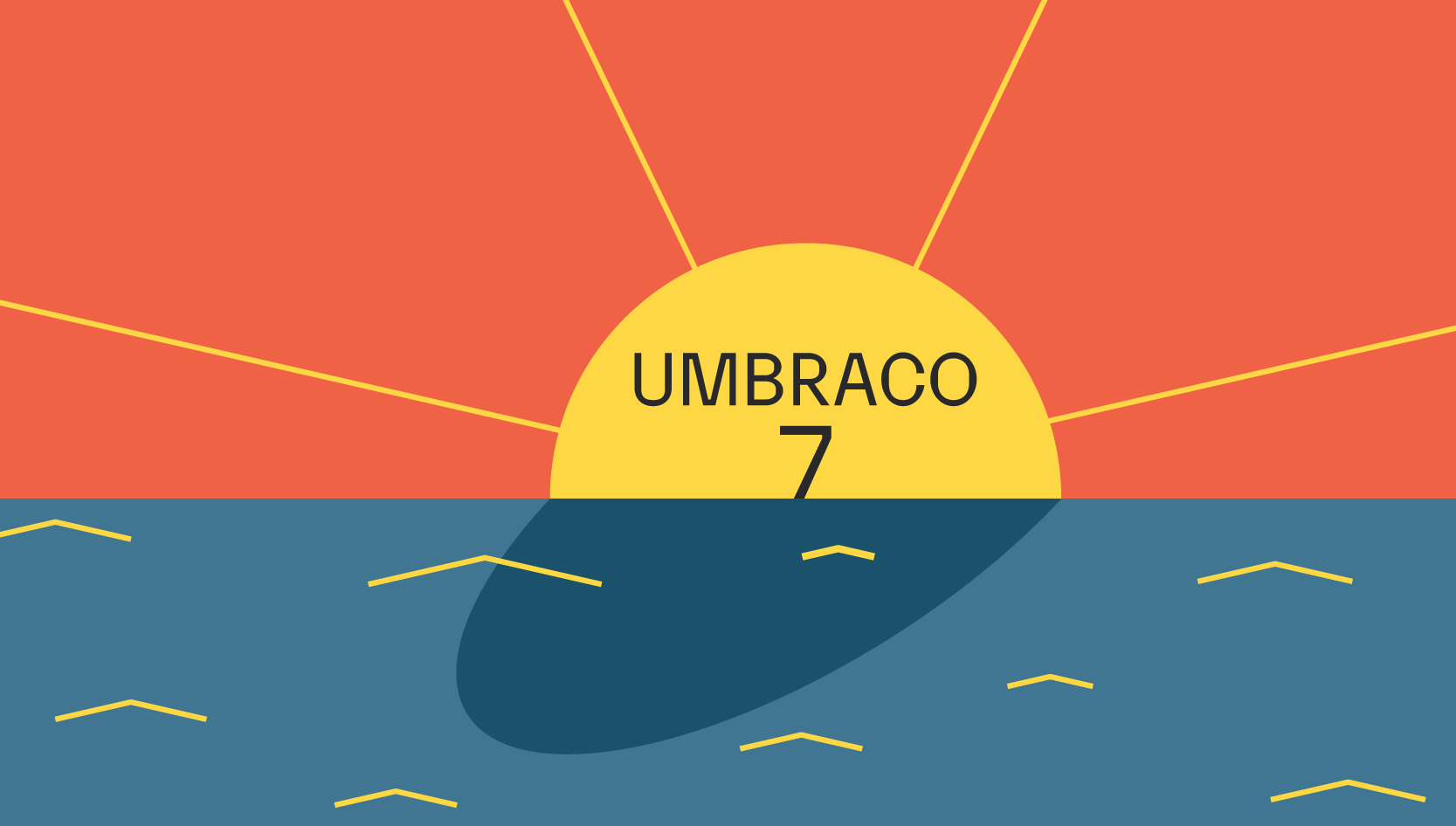
What Does Umbraco 7 End of Life (EOL) Mean for Your Website?
Umbraco 7 support has reached its end of life. To get your website upgraded, reach out to us today to discuss options.
Results Matter.
We design creative digital solutions that grow your business, strengthen your brand and engage your audience. Our team blends creativity with insights, analytics and technology to deliver beauty, function, accessibility and most of all, ROI. Do you have a project you want to discuss?
Like what you read?
Subscribe to our blog "Diagram Views" for the latest trends in web design, inbound marketing and mobile strategy.
