Should I Upgrade to Windows 10?
Tom Bennett IT Manager#Industry Insights, #Hosting

The latest version of Windows has been released, but should you upgrade? We look at the question from an IT perspective.
Business or Personal?
If you’re considering upgrading your home computer from Windows 7, 8, or 8.1, you should be able to do so without any major issues. Since the upgrade is free, it is worth doing to ensure that your system is up to date. Windows 10 is an improvement over Windows 8, with more appealing visuals and a better user interface, so upgrading can help you reap these benefits on your home system.
However, at this time, we don’t recommend upgrading business computers to Windows 10, unless you are prepared to do extensive testing to ensure that any potential issues are addressed in order to eliminate downtime for your employees. We’ve done some testing of our own, and we’ve found that some issues exist involving integrations with existing applications, such as antivirus programs and VPN clients, as well as a problem in which Wi-Fi connections occasionally drop. The OS isn’t yet fully stable, so to avoid downtime for our users, we plan to continue using Windows 7, which is currently sufficient to meet our needs.
Test, Test, Test
If you do plan to upgrade your business systems to Windows 10, you’ll want to make sure you do as much testing as possible beforehand to discover and address any issues you may encounter. While the upgrade to the latest OS is free, the work that will need to be done by your IT department to ensure that the upgrade will not cause issues or downtime for your users may be more than you are willing to commit.
When testing, we recommend setting up a few systems that run Windows 10 and making sure all existing applications that you use work correctly, especially your antivirus program. Test any other programs or integrations that you use (Active Directory, databases, web applications, audio/visual systems, etc.) and ensure that you are able to address any issues that you find. You’ll need to make sure your entire organization is able to use the tools they need to complete their work before pushing out the upgrade to your users, since any downtime caused by the upgrade will mean lost money for your business.
Hurry Up and Wait
Ultimately, we believe that current versions of Windows are sufficient to meet the needs of most organizations, but eventually, existing issues will be addressed, and upgrading to Windows 10 will become a necessity. For the moment, it can be a good idea to test the OS to see how well it will meet your needs, but since your IT department isn’t in the business of performing QA for Microsoft, it’s probably best to wait until Windows 10 is fully stable before rolling out an upgrade to your organization.
Do you have any questions about Windows 10, or tips on how to test for an upgrade? Please feel free to share them in the comments below. We’d love to hear from you!
Related Posts
Should You Upgrade Your Website to Umbraco 14?
When deciding whether to upgrade your website to Umbraco 14 there are some important factors to consider - and our post breaks them down for you.
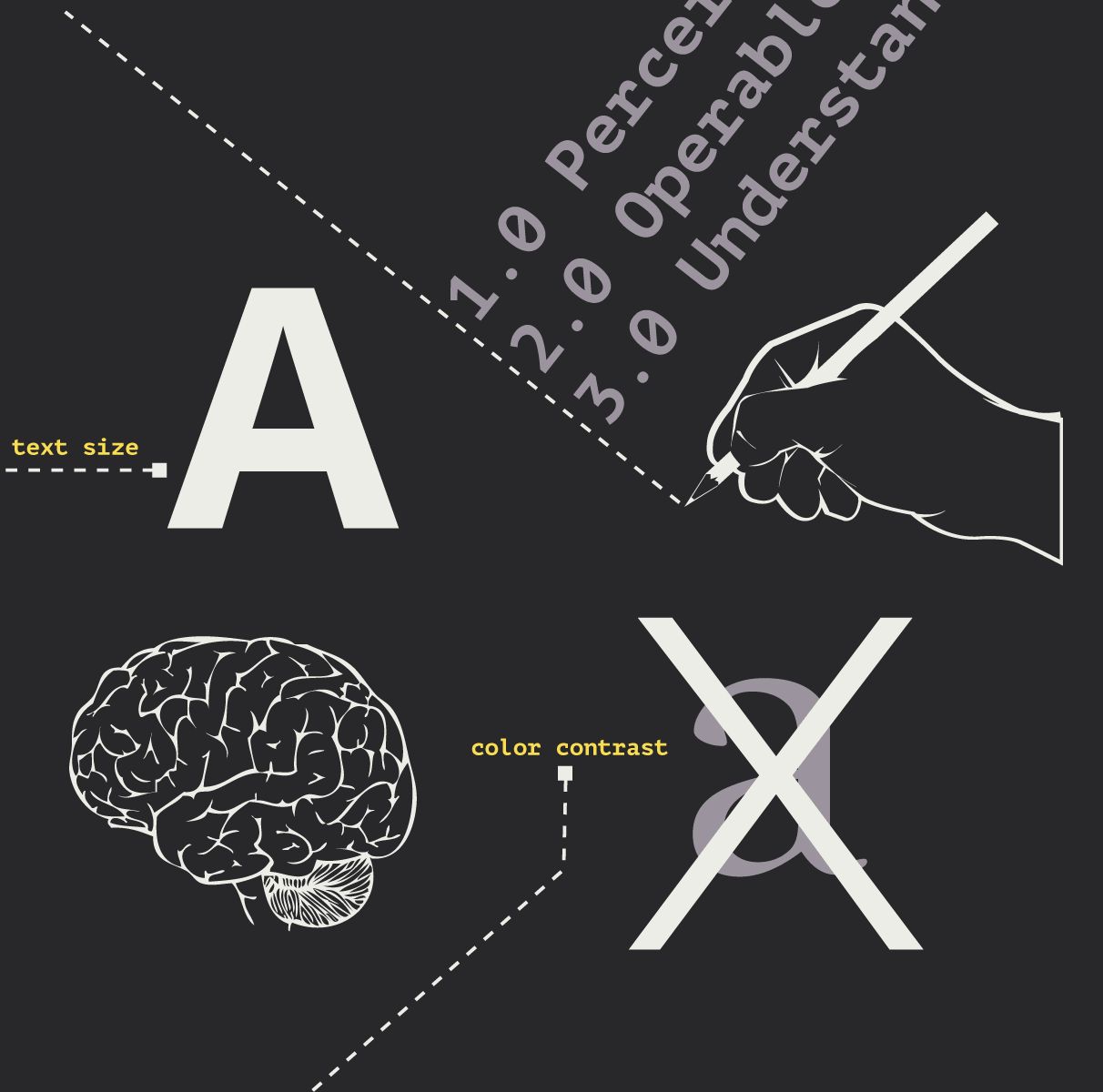
Accessibility Playbook Resources
Useful accessibility resources that are free for web designers, web developers, and content creators to help them build more inclusive websites.
Results Matter.
We design creative digital solutions that grow your business, strengthen your brand and engage your audience. Our team blends creativity with insights, analytics and technology to deliver beauty, function, accessibility and most of all, ROI. Do you have a project you want to discuss?
Like what you read?
Subscribe to our blog "Diagram Views" for the latest trends in web design, inbound marketing and mobile strategy.
