Should Content Be Structured Differently for Mobile Websites?
Chris Osterhout SVP of Strategy#CMS, #Mobile, #Responsive Design, #Design Advice

We address the question of whether content should be structured differently for mobile websites. Hint: It shouldn't be.
As more and more people use mobile devices to access websites, the question of how to best structure a site’s content for mobile is present for many content editors. However, at Diagram, we don’t believe there is a need to maintain separate mobile content; as the number of channels people use to reach their audiences increases, our number one goal is to be able to Create Once, Publish Everywhere (COPE), minimizing the need for duplication of content, as well as the effort of producing and maintaining it.
As proponents of Responsive Design, we’ve found that creating content that can be reused across multiple platforms is the best solution for managing mobile vs. desktop websites, and it also provides the greatest value for Search Engine Optimization (SEO). By using the same information architecture (IA), content hierarchy, menus, and URLs for a mobile site as for a desktop website, there is no duplication of data, which will keep search engines from lowering page rankings.
What About Mobile Web Apps?
While responsive design is the ideal solution for mobile sites, some websites already have separate mobile templates set up (this is also known as a Mobile Web App). In this case, content editors can most likely reuse most or all of the content from the desktop site, but they need to understand the SEO ramifications that come from duplicating this data. Since the same content will be present on multiple URLs, it’s necessary to utilize Rel canonical tags to make sure search engines are giving “weight” to the correct version of the page. Be sure you are following best practices when creating mobile content; our list of tips for creating mobile content is a helpful resource for making sure you are doing so.
How Does Mobile-Specific Content Fit In?
In some cases, companies wish to create content that is only available to people using a mobile device. For example, it’s a good idea to make web forms that capture lead information shorter for mobile users, since it can be more difficult and time consuming to enter this information on a mobile device. Tailoring the length of these forms to these users is important for driving conversions. Enterprise CMSs offer the ability to target content to users based on the device or channel, so you’ll want to be sure to utilize these capabilities.
As web designers with experience creating mobile websites, we receive a lot of questions on how to best structure content for mobile, and we strive to produce the most consistent experience possible between desktop and mobile versions of a website. We plan for mobile first, and we make sure sites are optimized for User Experience (UX) across as many devices and browsers as possible. Do you have any questions about how to make sure your site is optimized for mobile users, or how to implement responsive design? Please contact us, or leave a comment below.
Related Posts
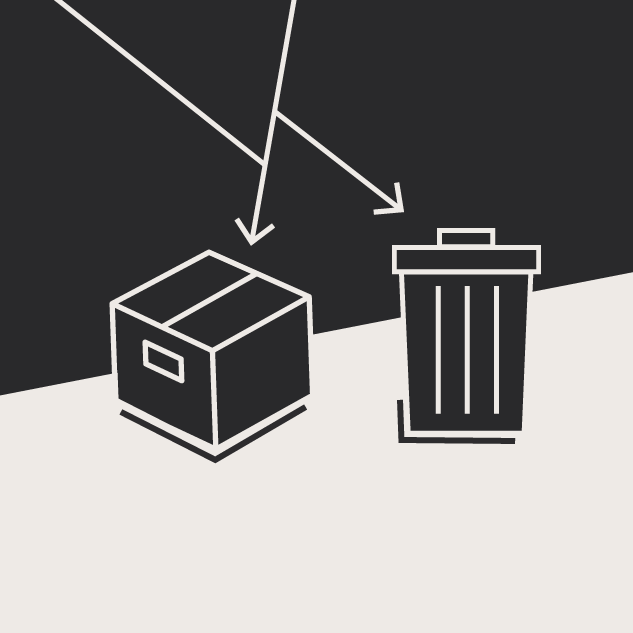
Website Content Migration and Knowing What to Keep
With website migrations not all content should be moved. Here are the first critical steps to begin analyzing your content prior to migration.
Should Headless Be a Part of Your Digital Strategy?
Should a headless CMS should be a part of your digital strategy? Explore the benefits, challenges, and whether this CMS solution is right for your needs.
Results Matter.
We design creative digital solutions that grow your business, strengthen your brand and engage your audience. Our team blends creativity with insights, analytics and technology to deliver beauty, function, accessibility and most of all, ROI. Do you have a project you want to discuss?
Like what you read?
Subscribe to our blog "Diagram Views" for the latest trends in web design, inbound marketing and mobile strategy.
