SEO Terminology: What We Talk About When We Talk About SEO Audits
Matt Brady#SEO

Are you confused by the terminology used when discussing SEO issues? We offer simple explanations of common SEO issues that sites encounter.
When we perform a SEO diagnostic, we comb through a site to find any pages that have errors or warnings that might be causing issues. In order to help build more understanding of what we’re talking about when we discuss these issues, we wanted to look at them in more detail and explain why they matter:
Duplicate Page Content
Google really doesn’t like duplicate content. If the content of one page on your site is identical to another of your pages (or close enough that Google might have trouble telling the difference), these two pages will, at best, be competing with each other for search rankings, and at worst, your site as a whole may be penalized.
Solution: If you do have any duplicate pages, either remove the extraneous versions or alter the content of duplicated pages to make them unique. If you do remove any pages, be sure to redirect those URLs to the remaining page.
4XX Client Error
4XX errors are the HTTP status codes that are returned when a client (i.e. a person viewing the site) is unable to access a page on a site. The most common of these errors is probably 404 (“Not Found”), but you may also encounter errors such as 403 (“Forbidden”) or 408 (“Request Time-out”). If Google encounters one of these errors when indexing a site, the site may be penalized in search rankings.
Solution: The most common cause of these errors is links that point to pages that no longer exist; this can often happen if a page’s URL changes. If you do have any of these broken links on your site, you should remove them, update them to point to the correct pages, or create 301 redirects for any pages whose URLs have changed.
5XX Server Error
5XX errors are the HTTP status codes that are returned when a client makes what should be a valid request to access a page, but an error on the server causes the page to fail to load. Common 5XX errors include 500 (“Internal Server Error”) and 503 (“Service Unavailable”). As with 4XX errors, Google may penalize a site’s search rankings if 5XX errors are encountered when indexing the site.
Solution: These errors are often of a more technical nature, requiring the help of IT staff to diagnose and resolve them, but doing so is essential for SEO.
Title Missing or Empty
This might seem obvious, but every page has to have a title! However, sometimes pages might have a <h1> heading but are missing information in the <title> tag. Titles are used to associate pages with keywords, and they are what is displayed when a page is listed in search engine results pages (SERPs), so it’s very important to make sure none of your pages have missing titles.
Solution: Make sure you add titles to any pages that don't have one, and include relevant keywords in your page titles.
Duplicate Page Title
Similar to duplicate content, if multiple pages on your site have the same title, search engines can become confused about which one is the most relevant result for the keywords people are searching for.
Solution: Make sure each page on your site has a unique title, preferably containing the keyword you want to target with that page.
Title Element Is Too Short
A page’s title should describe its contents and include any relevant keywords for that page. Titles that are shorter than 8 characters most likely won’t contain enough information for either search engines or users to understand what they can expect to find on the page.
Solution: Make sure to use descriptive titles that include relevant keywords.
Title Element Is Too Long
When a page is displayed in Google’s search results, only the first 70 characters will be shown, and anything after that will be truncated. Titles that are too long will make it harder for both search engines and users to know what is included on the page.
Solution: Make sure all of your page titles are under 70 characters. It can be tricky to create descriptive titles that include relevant keywords while fitting into this limit, but doing so will help people understand your pages when they appear in search results.
Missing Meta Description Tag
A page’s meta description is what is included alongside the page’s title in search results. If a page is missing this information, people will not know what they can expect to see on the page, which can reduce a page’s click through rate (CTR) and result in lower search rankings.
Solution: Make sure every page includes a meta description that summarizes the page’s content and includes relevant keywords. Meta descriptions should be 150 characters or less; anything beyond 150 characters will be truncated in search results.
Temporary Redirect
When a site is updated or upgraded, page URLs often change, requiring redirects to be created to send any traffic from the old versions of these URLs to the new, correct versions. During the upgrade process, site owners sometimes use temporary redirects (using the 302 HTTP code). Since these redirects are not meant to be permanent, search engines will not pass equity through these links to the correct pages, which can result in incorrect site indexing and lower search rankings.
Solution: Any 302 redirects should be replaced with permanent 301 redirects, which will ensure that search engines are able to index all of your site’s content correctly.
Keeping Your Site Clean
Eliminating these types of errors on your site is like practicing good hygiene. A clean, error-free site is more likely to rank well in search results, so identifying and resolving any of these issues should be an integral part of your SEO strategy. Do you have any questions about how to discover whether your site has any issues? Do you want to know more about how to correct them? Please contact us, and we'll work with you to ensure that your site is error-free.
Image Credit: Created using Image designed by Freepik
Related Posts
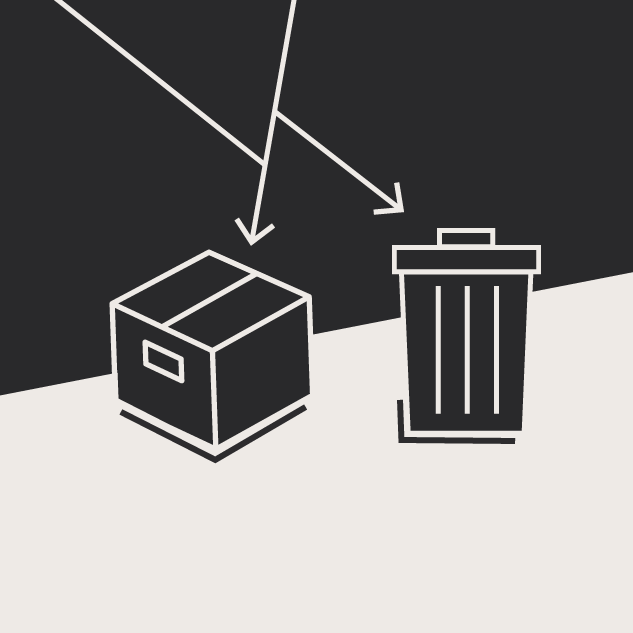
Website Content Migration and Knowing What to Keep
With website migrations not all content should be moved. Here are the first critical steps to begin analyzing your content prior to migration.

4 Ways to Avoid Disaster When Migrating CMS Platforms
If you have ever migrated from one content management system (CMS) or eCommerce platform to another, you know how many unexpected issues can occur during the migration process.
Results Matter.
We design creative digital solutions that grow your business, strengthen your brand and engage your audience. Our team blends creativity with insights, analytics and technology to deliver beauty, function, accessibility and most of all, ROI. Do you have a project you want to discuss?
Like what you read?
Subscribe to our blog "Diagram Views" for the latest trends in web design, inbound marketing and mobile strategy.
