Questions You Need to Address During Mobile Discovery
Dennis Kardys Head of Design & Development#Design, #Mobile, #Responsive Design, #Design Advice, #Discovery

A list of the top questions you need to ask and things you need to consider when planning a discovery project or optimizing for mobile.
Your site looks broken on mobile. It’s a mess. Now Google hates you too. But at least your desktop users are happy enough. The objective is clear: you want to make up with Google, and you want your boss and your users to be happy again. Sounds simple enough; you just need to “optimize your site for mobile”—problem solved! …Or is it???

Before you sic a developer on the code to start patching, you may want to pause, step back, and get a more holistic understanding of what mobile optimization means for your customers. Carve out a day or three to do some discovery and work through what a successful mobile—nay, cross channel— experience looks like. A little insight can go a long way toward making smarter, more impactful design changes.
So what questions should you explore when kicking off your mobile project?
How do I optimize my content for mobile?
When ramping up for a mobile project, it’s common to presume that the crux of the problem is technical—that it’s just a matter of getting the proper code in place and figuring out how you want your design to adapt on small screens. But the interface is just the shell that your content sits within.
If your content is not healthy, no amount of design or code will improve the mobile experience.
Healthy content fits comfortably on both wide and narrow screens. It remains clear and legible across any size screen or device. In contrast, unhealthy content might wrap or scale awkwardly, be difficult to interact with, or even break the layout entirely. Examples of unhealthy content include:
- Images, videos, or tables that have specific set widths.
- Formatted layouts made by embedding inline HTML and CSS in a rich-HTML content block.
- Uncompressed images or media files.
- Content that refers to information by its relative screen position (i.e, “please click the image to the left”).
How might mobile access play a role in your users’ cross channel experience?
The majority of a user's online tasks aren’t completed in a single sitting. From searching for information to shopping, interactions tend to span time and carry over across a range of devices. For example, most online searches begin on mobile, but are continued later from a desktop, laptop, or tablet. Sequential multiscreen use (moving from device to device) and simultaneous multiscreen use (multi-tasking on more than one device at a time) are both common. Investigating and designing for these contexts expands your capability to serve your audience.
What do your current mobile statistics mean?
The numbers you see when you login to your analytics can tell many stories. Primarily, they give you some indication of the current state of things. So does looking out the window to check the weather. It can be trickier to use your analytics to predict future behavior. Consider the following: your analytics report that only 8% of your visitors are accessing your site from a mobile device. You might interpret this to mean that your users don’t have interest in using their smartphones to access your content. Or, maybe it means that nobody wants to use your site on their phone because the mobile experience is so crappy. Take some time to examine your mobile traffic and browsing patterns. Look beyond the statistics and ask what story those numbers might tell. Perhaps you have the opportunity to connect with a wildly under-served segment of your audience.
What best practice can improve future processes?
Designing for mobile, when you do it well, is simply a guise. Catering to smartphone users demands that you re-evaluate your site’s content, design and functionality. Mobile devices come in all shapes and sizes, and they permit nearly ubiquitous access to the information and services you offer. If you are coming from a desktop-centered content publishing model, this changes, well, pretty much everything! To think in terms of dual experiences—desktop and mobile—would do a disservice to the grander opportunity. As you work strategically through the technical, design, and content challenges mobile optimization forces you to face, consider how you might evolve your workflow and content publishing processes as a whole.
Thinking Ahead
If you are preparing for a mobile project, a responsive redesign, or just trying to design a more universally accessible experience, these are all critical questions to dig into. The answers to them will vary depending on the differentiating aspects of your business and the unique needs of your audience. Dig into them and I guarantee you’ll be on a better course toward a successful project and long term website strategy.
Related Posts
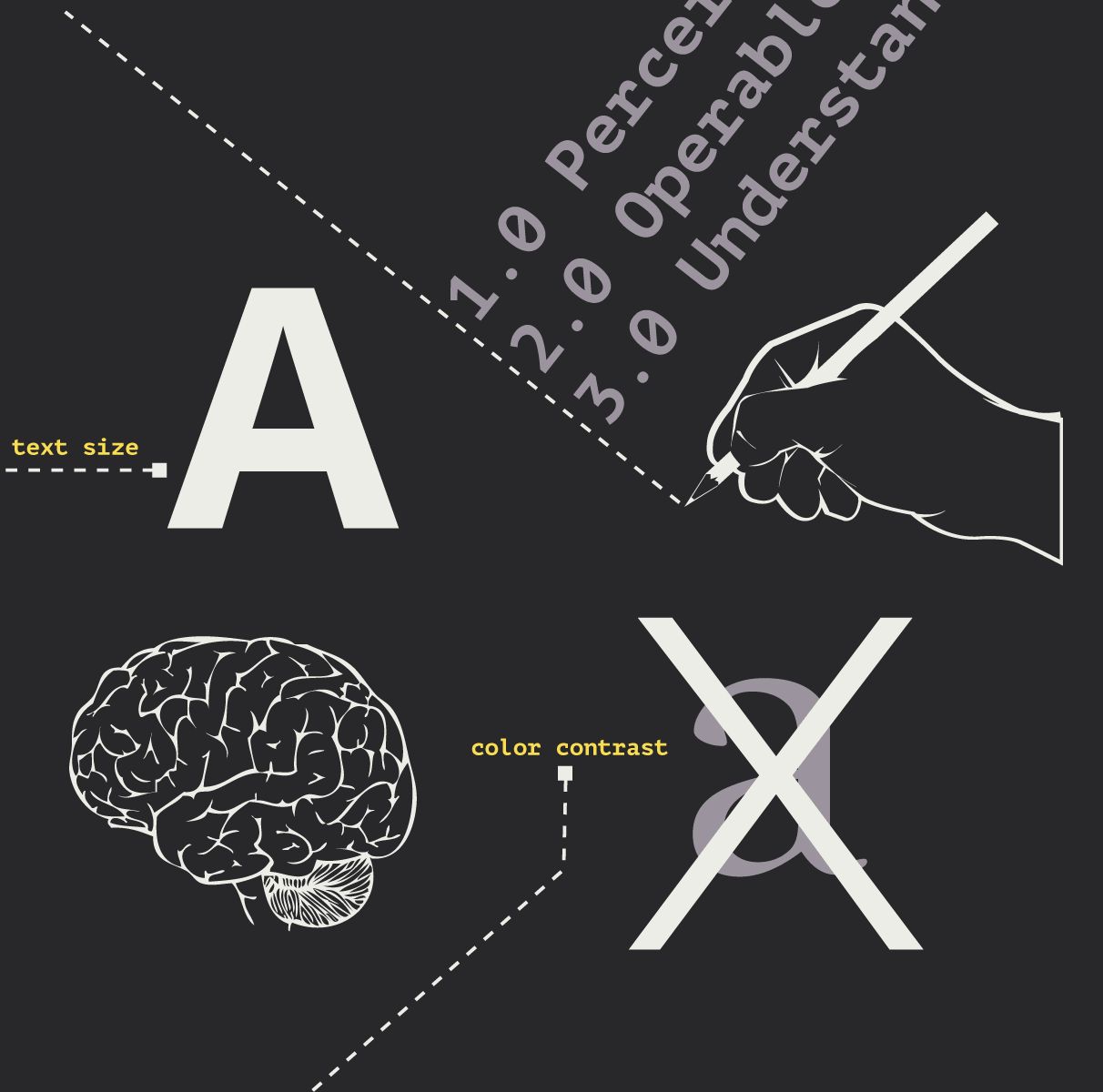
Accessibility Playbook Resources
Useful accessibility resources that are free for web designers, web developers, and content creators to help them build more inclusive websites.

Generative Engine Optimization (GEO): Creating Content For AI-Search
Generative Engine Optimization (GEO) boosts your content's visibility in AI search. Discover 5 key strategies for platforms like Perplexity and Gemini.
Results Matter.
We design creative digital solutions that grow your business, strengthen your brand and engage your audience. Our team blends creativity with insights, analytics and technology to deliver beauty, function, accessibility and most of all, ROI. Do you have a project you want to discuss?
Like what you read?
Subscribe to our blog "Diagram Views" for the latest trends in web design, inbound marketing and mobile strategy.
