Google AdWords Update: Automated Call Extensions
Matt Brady#Digital Marketing, #Inbound Marketing

We look at a recently announced change to Google AdWords, in which call extensions will be added to ads automatically, and how it will affect your PPC strategy.
Today, we’re looking at a recent announcement from Google about call extensions in PPC ads. But first, let’s review call extensions and how they are used in Google AdWords:
What Are Call Extensions?
With call extensions, advertisers are able to add a phone number to their Google AdWords ads, allowing customers to call the company directly from the ad. For businesses who want to provide a way for people to easily contact them, this option can take several steps out of the process, since customers who are viewing the ad on a smartphone will be able to simply tap the “Call” button without the need to visit the business’s website and look up the contact information.
Call extensions can be set to only be active during business hours, ensuring that people will only call when someone is available to answer, and conversion tracking can be enabled to gather metrics on calls made from call extensions. For more information about call extensions, please visit Google’s support page on the topic.
What’s Changing?
Google recently sent out a notification to some AdWords advertisers stating that starting on February 6, 2017, call extensions would be automatically added to mobile search ads. This change applies to advertisers who have ads that “take users to landing pages prominently featuring a phone number.”
Google notes that in 2017, “mobile search engines are predicted to drive nearly 33 billion clicks-to-call to businesses globally, [which is] almost 19% more calls than from mobile landing pages alone.” By taking the phone numbers from mobile landing pages and automatically including them in PPC ads, Google is hoping to provide a better experience to users and to help advertisers find success by making it easier for people to contact them.
How Does This Affect Me?
If you are currently running any Google AdWords ads that direct users to a landing page that contains a phone number, you have likely received the notification that Google will begin adding automated call extensions to your ads. In order to get the most value from these extensions, you should make sure that you have set up call conversion tracking.
If you don’t want to include automated call extensions in your ads, you can opt out of them before February 6, 2017 by navigating to the Ad Extensions tab in Google AdWords and selecting “Automated extensions report” from the View menu:
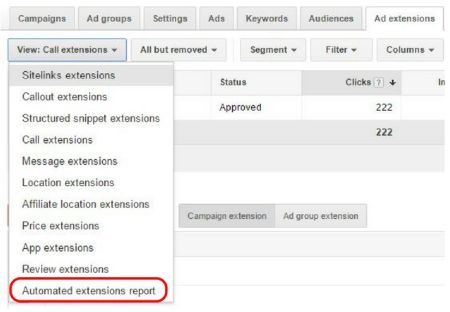
Expand the “Automated extension options (advanced)” section, click “Edit” next to “Show all automated extensions available for this account,” select “Do not use specific automated extensions for this account,” select the checkbox next to “Automatic call extensions,” and click Save:
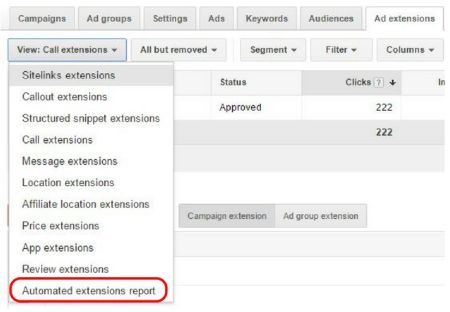
With this change, Google is trying to provide the best possible experience for both customers and advertisers, and we expect that they will continue to refine their search engine results and PPC ads over the coming year. If you have any questions about how to make the best use of Google AdWords to attract customers to your business, please contact us, and we’ll work with you to successfully implement PPC into your digital marketing strategy. We look forward to helping you have a great 2017!
Related Posts

Is Threads the Next Twitter?
As Threads gains more market share, will it overtake Twitter?

Why Do I Need an SSL Certificate?
Without understanding what an SSL Certificate is, it may be hard to realize why this is so important for your website. In this blog Diagram will cover both of these topics.
Results Matter.
We design creative digital solutions that grow your business, strengthen your brand and engage your audience. Our team blends creativity with insights, analytics and technology to deliver beauty, function, accessibility and most of all, ROI. Do you have a project you want to discuss?
Like what you read?
Subscribe to our blog "Diagram Views" for the latest trends in web design, inbound marketing and mobile strategy.
