Episerver A/B Testing Video Tutorial and More
Doug Miller#Episerver

Check out this video tutorial about completing an A/B test in an Episerver environment with some useful information about A/B testing in general.
There are so many great tools out there these days to help organizations be smarter about their overall digital content strategies. One of the methods that you can deploy is to run an A/B test on your content. One of the tools that we recommend for clients to look toward for doing A/B testing is Episerver. Whether you are an existing Episerver customer or in research phase to find out what the best choice for your organization might be in terms of a CMS platform, the video tutorial below should give you a great preview of what is possible.
If you've never run an A/B test on your content before, you might be wondering what it is all about. Whether you are doing your A/B test in Episerver, HubSpot, or another tool like Google Optimize, the process itself is fairly simple. You are simple taking a set page of content and using the tool to test two different versions of that content, an "A" version and a "B" version. Most of the time, tools that have testing built in will do the heavy lifting to determine which of your site visitors see which version. This is different from, but similar to some personalization features that change how a page's content might render based on a set list of parameters. Visiting the site from Georgia? Making sure that Georgia specific content is on top would be a good idea. That's not an A/B test, however, it is just personalization. In a good A/B test, you want to start with the broadest possible portion of your audience for your test.
 First, you want to make a choice about what you are going to be testing. Typically we see testing that moves only a single variable, like having a call to action button be in one spot versus another, or using a different color combination for a specific user interaction or background. In general, changing too many things in a single A/B test makes for difficulty determining which variable is ultimately responsible for the difference in behavior in your users.
First, you want to make a choice about what you are going to be testing. Typically we see testing that moves only a single variable, like having a call to action button be in one spot versus another, or using a different color combination for a specific user interaction or background. In general, changing too many things in a single A/B test makes for difficulty determining which variable is ultimately responsible for the difference in behavior in your users.
That brings us to the next choice you'll want to make prior to running any A/B test. You want to make sure to choose what behavior you want to track. Is it a registration for an event? Is the the purchase of a product? Whatever you are tracking, a good A/B testing tool will give you the option to include that as part of your test.
Once you know what you are changing and what you are tracking based on that change, you are mostly ready for your test.
Check out the video tutorial below for additional insight into how to complete this in an Episerver environment.
Episerver has other tutorials that are useful as well. If you are an Episerver customer, you'll certainly want to check them out. If you are not already an Episerver customer, these are also great resources for sharing with the people in your organization who would be responsible for making a decision about choosing a CMS.
Are there other topics you'd like to see tutorials about? Are they specific to Episerver, HubSpot, or some other platform? Let us know in the comments below or via social media. Is this information useful? Make sure to SUBSCRIBE in order to get emailed updates for when we post about topics like this.
Related Posts

Diagram Partners with ai12z to Enhance Digital Transformation Solutions
Learn about Diagram and ai12z's partnership, enhancing digital experiences with AI-driven solutions for improved customer engagement.
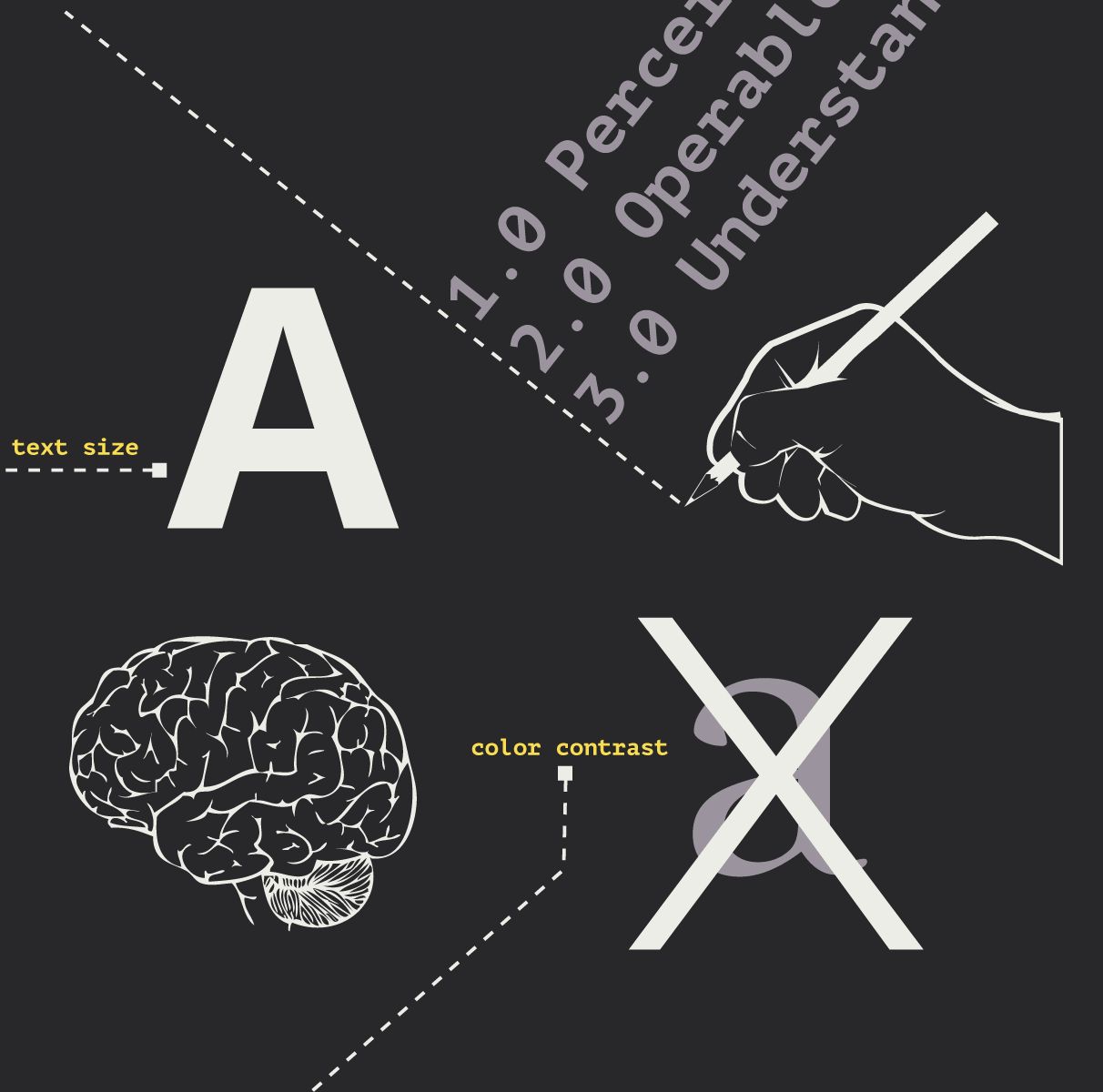
Accessibility Playbook Resources
Useful accessibility resources that are free for web designers, web developers, and content creators to help them build more inclusive websites.
Results Matter.
We design creative digital solutions that grow your business, strengthen your brand and engage your audience. Our team blends creativity with insights, analytics and technology to deliver beauty, function, accessibility and most of all, ROI. Do you have a project you want to discuss?
Like what you read?
Subscribe to our blog "Diagram Views" for the latest trends in web design, inbound marketing and mobile strategy.
