Eliminating Language Spam With Google Analytics
Matt Brady#Industry Insights, #Tutorials

Learn how to ensure that your Google Analytics data is correct by eliminating any spam traffic that uses the language setting inappropriately.
This false traffic can greatly skew a site’s Google Analytics data, and combatting it is an ongoing concern. We’ve found that the best way to do so is to maintain a series of referral spam filters and regularly update those filters as new sources of referral spam are discovered. If you want to know more about how to do so, you can read our previous blog about eliminating referral spam.
The Latest Type of Google Analytics Spam
In the last couple of months, a new type of referral spam has arisen: language spam. This could be found in the Audience/Geo/Language section of Google Analytics, with the language for a certain number of site visits listed as some variant of “Secret.ɢoogle.com You are invited! Enter only with this ticket URL. Copy it. Vote for Trump!” (note that the character ‘ɢ’ in “Secret.ɢoogle.com” differs from the lower case ‘g’ that would be displayed for any actual Google domains).
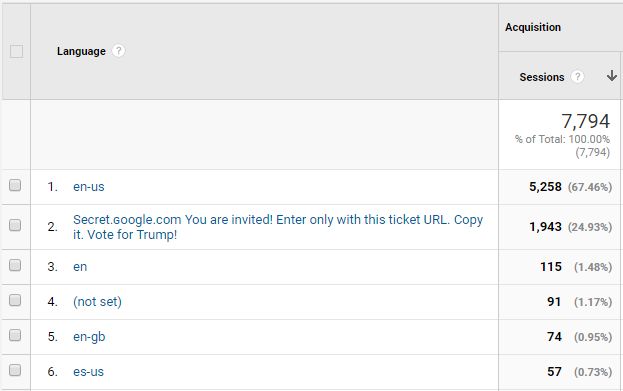
This spam traffic seems to be related to other referral spam, although since it affects an area of Google Analytics that people may not have been looking at, it might have gone unnoticed. However, it is definitely not legitimate traffic, since items in the Language report should only list the abbreviations for the language settings in a user’s web browser.
Eliminating Language Spam With a Filter
Similar to the filters that we use to eliminate referral spam from Google Analytics data, we can create a filter for this language spam. Since the Languages report in Google Analytics lists a user’s language setting in their browser, it should only include values like “en” (for English) or “fr” (for French). These short abbreviations are usually no longer than 6 characters, so we can create a filter that eliminates any entries longer than 15 characters. We’ll also set our filter to eliminate any characters that should not be included in these fields, such as periods, commas, and exclamation points.
To create your new filter, access the view for which you want to filter out referral spam and select Filters. Click the “+ New Filter” button and enter the settings for the new filter. Set the Filter Name to “Exclude Language Spam”. Select “Custom” as the Filter Type, choose “Exclude”, and set the Filter Field to “Language Settings”. For the Filter Pattern, enter the following regular expression:
.{15,}|\.|,|\!
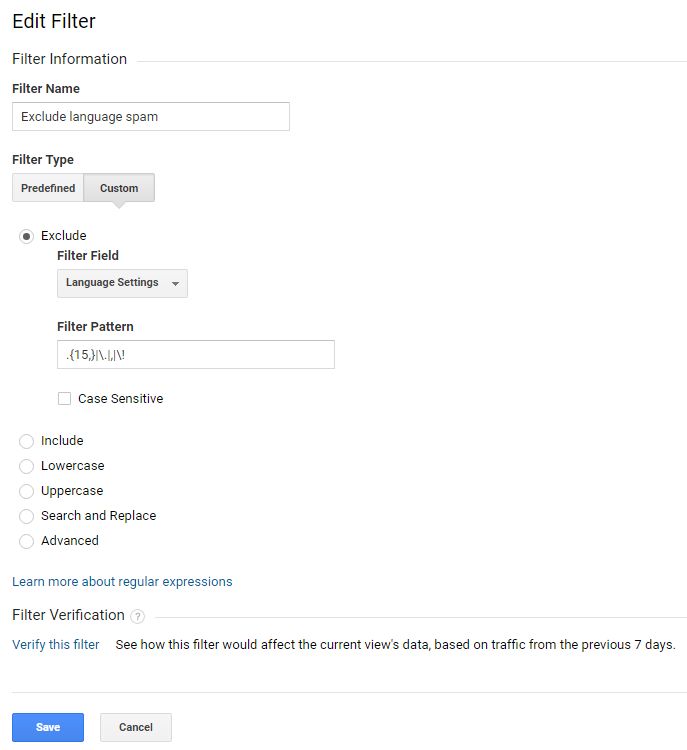
Before clicking Save, it’s a good idea to click “Verify this filter” to see how it will change your Google Analytics data. Once filters are created in Google Analytics, any traffic that they block will be excluded from your data, and that data cannot be recovered, so you want to make sure you won’t be inadvertently filtering out any legitimate traffic.
Regularly monitoring this type of false traffic data in Google Analytics can be a cumbersome task, but since it affects the veracity of your data, filtering out any referral or language spam is essential if you want to get an accurate picture of how people are reaching and using your site. Do you have any questions about Google Analytics or how to find and resolve issues with faulty data? Please contact us, or feel free to share any tips of your own in the comments below.
Related Posts

User Onboarding Process: Guiding Visitors Through Your Website
We offer some tips on how to design a website in a way that helps users intuitively understand how to use it to accomplish their goals.

Establishing Equitable Management Practices
It's International Women's Day and Dennis Kardys shares some things we’ve done at Diagram to be mindful of bias and take steps to embrace diversity.
Results Matter.
We design creative digital solutions that grow your business, strengthen your brand and engage your audience. Our team blends creativity with insights, analytics and technology to deliver beauty, function, accessibility and most of all, ROI. Do you have a project you want to discuss?
Like what you read?
Subscribe to our blog "Diagram Views" for the latest trends in web design, inbound marketing and mobile strategy.
