Configuring Secure Websites with Mozilla Observatory
Ricardo Herrera#Industry Insights, #Hosting

Mozilla Observatory is a great tool that can be used to test a website's security vulnerabilities. We provide an overview of what this tool offers.
Making sure websites are secure can be a daunting task, especially if you aren’t completely up to date with the latest vulnerabilities such as POODLE or BEAST. Fortunately, we have several online tools that will be able to help us get started. However, these tools will only take us part of the way. Remember, no system is ever completely secure. Always take a “defense in layers” approach when securing your websites.
Let’s take a look at one helpful tool for securing your website: Mozilla Observatory.
What is Mozilla Observatory?
Observatory is a tool that is geared towards informing website owners of best practices for securing their sites, covering everything from personal blogs to eCommerce.
The tool uses a scoring system to determine how vulnerable or how well implemented security is on your website. Here is an example of a site that did not implement any security:
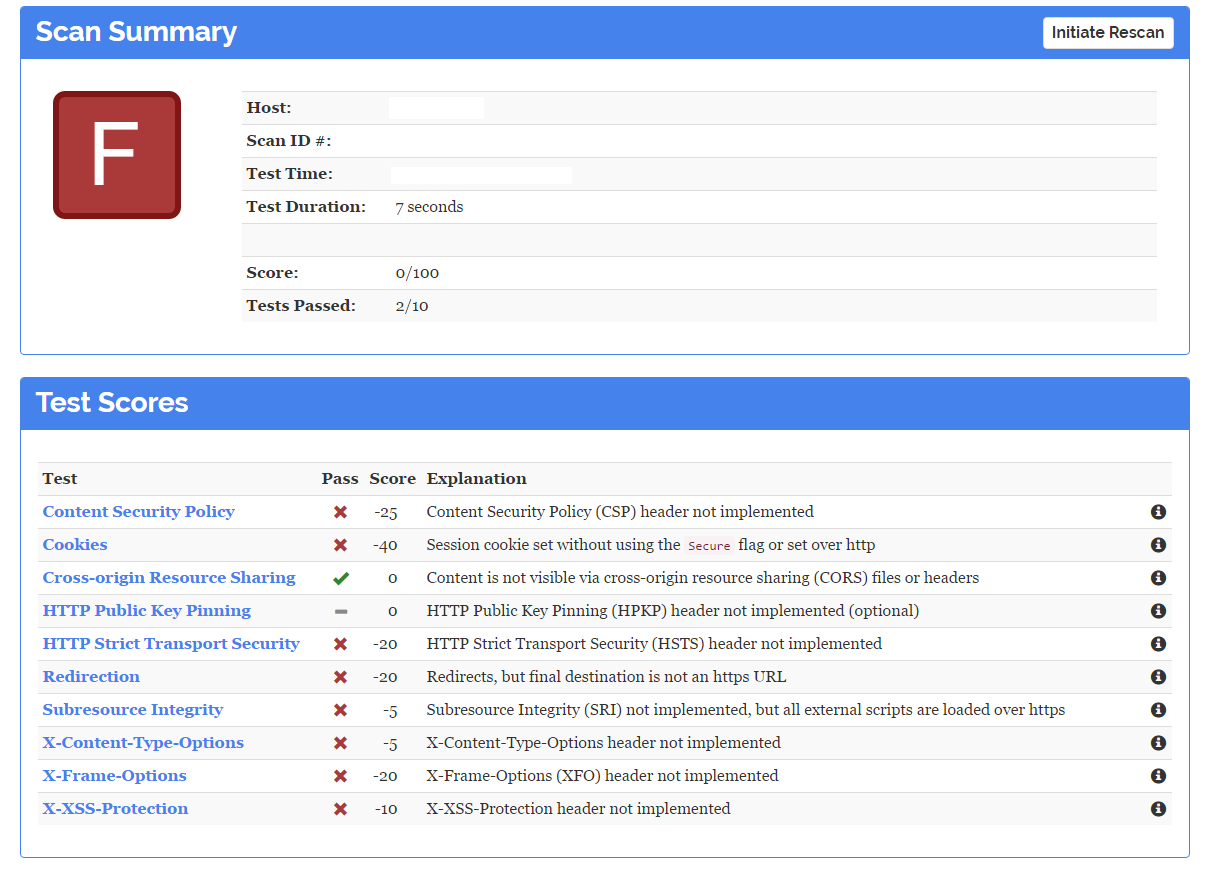
As you can see, the tool performs several tests and scores each result with a Pass and a specific Score. Most scores can only reach as high as 0, but going the extra mile with tests like Content Security Policy, HTTP Public Key Pinning, and X-Frame-Options can result in additional points for implementing them with optional but better settings.
Each of these tests deserves a blog post of their own (stay tuned to our blog to learn more!), as each item covers a very different security setting that should be implemented. The way each item is configured varies depending on the web server you are running (IIS, Apache, NGINX, etc.).
The tool also scans and rates the implementation of TLS on the website. It will check the certificate information and cipher suites used. While Observatory’s TLS scan is not as robust as the Qualys SSL Labs SSL Server Test, it does integrate this test as a third party scanner, along with other tools.
After correctly configuring the security settings on your website, you will get a result similar to this:
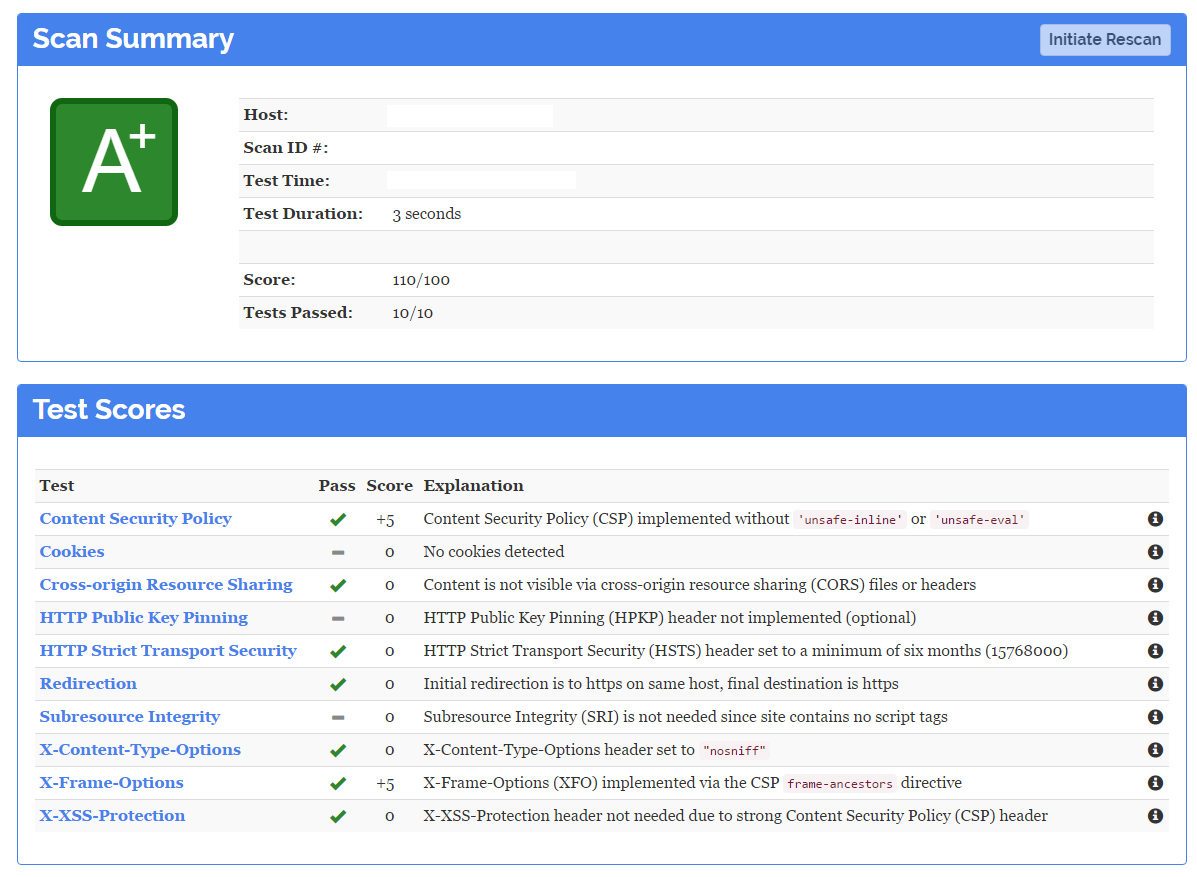
As mentioned before, it is important to keep in mind that Mozilla Observatory will only be able to test a limited amount of best practices that go into making a site secure. Other items such as outdated software, SQL injection vulnerabilities, vulnerable CMS plugins, and weak passwords are just as important (or even more important) than the tests performed by this tool.
By utilizing tools like Mozilla Observatory, you can gain some level of assurance that your site’s information is safe, but it’s important to ensure that you are regularly monitoring your security and keeping your systems up to date to address any new concerns that arise. If you have any questions about how to ensure that your site is secure, please contact us, and we’ll work with you to address any issues that you might have. Do you have any questions or security tips of your own? Please feel free to share them in the comments below. We’d love to hear from you!
Related Posts

Why Do I Need an SSL Certificate?
Without understanding what an SSL Certificate is, it may be hard to realize why this is so important for your website. In this blog Diagram will cover both of these topics.
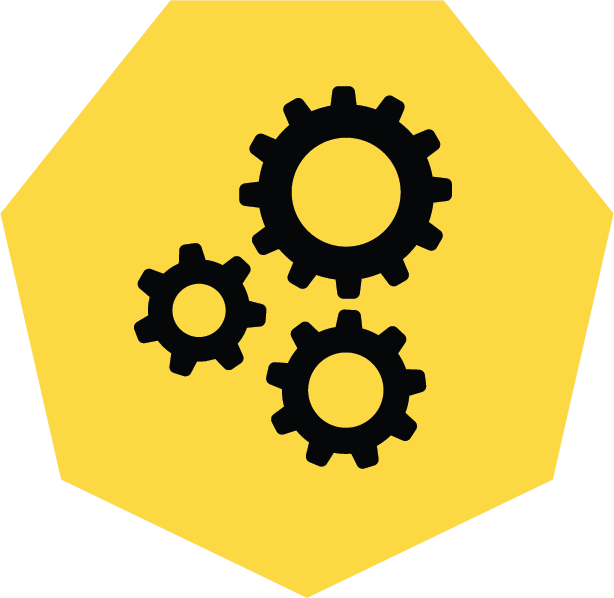
3 Pro Tips to Make Your HubSpot Workflows Successful
HubSpot's workflows are a powerful tool for connecting with your customers. We share 3 pro tips for getting the most out of your workflows.
Results Matter.
We design creative digital solutions that grow your business, strengthen your brand and engage your audience. Our team blends creativity with insights, analytics and technology to deliver beauty, function, accessibility and most of all, ROI. Do you have a project you want to discuss?
Like what you read?
Subscribe to our blog "Diagram Views" for the latest trends in web design, inbound marketing and mobile strategy.
