Combine Google Analytics and Google AdWords With Smart Goals
Matt Brady#Digital Marketing, #Industry Insights

Learn how Google's new Smart Goals can automatically give you valuable insight about how to attract and convert customers on your website.
As we’ve mentioned before, Google Analytics is an incredibly powerful tool that helps website owners learn about the people who visit their site and how they use it. However, one area that many users of Google Analytics neglect is that of goals and conversion tracking. In order to address this, Google has recently released a new functionality that combines the reports in Google Analytics with the data gathered in Google AdWords to help site owners track the goals that will allow them to make sure they are meeting their customers’ needs.
Google Analytics allows site owners to define a variety of goals that they want to meet, including e-commerce sales, form sign-ups, or other visitor interactions, such as viewing a video or downloading an eBook. Site owners who also use Google AdWords for pay-per-click (PPC) advertising can import their conversion tracking and goals into Google Analytics to tie these two systems together. But while this functionality exists, many site owners have not taken the time to set up conversion tracking, especially since it can be difficult to place a monetary value on a non-commerce conversion.
That’s where Google’s new Smart Goals come in. Since Google crunches data for thousands of websites every day, they are able to use machine learning to determine what types of website data correlate with conversions and automatically track these goals for site owners. By enabling these Smart Goals, website owners can begin tracking goals without having to laboriously set up and define conversions.
Activating Smart Goals
To use Smart Goals, you will need to make sure your Google Analytics and Google AdWords accounts are linked (Note: your AdWords account must have sent at least 1,000 clicks to Google Analytics in the past month before you can set up Smart Goals). To activate Smart Goals, follow these steps:
- Go to the Admin section of your Google Analytics account.
- Select the View for which you want to track Smart Goals.
- Click Goals.
- Click + NEW GOAL.
- Enter a name for your Smart Goal, such as “My Smart Goal”.
- Under Type, select Smart Goal.
- Click Save.
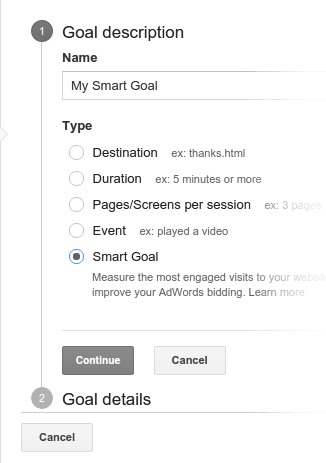
If you want to get an idea of how Smart Goals will work before activating them, you can view a Smart Goals report in Google Analytics by navigating to Conversions -> Goals -> Smart Goals. This will give you a snapshot of the data that Smart Goals tracks, helping you determine whether you wish to activate Smart Goals.
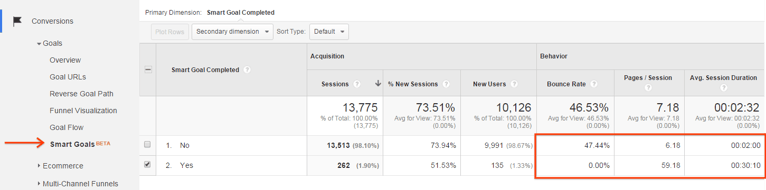
Importing Smart Goals into AdWords
Once Smart Goals are activated in Google Analytics, you can close the loop by importing this data into Google AdWords and tracking conversions directly in your AdWords campaigns. To do so, follow these steps:
- In Google AdWords, click the menu and select Conversions.
- Select Google Analytics from the left sidebar.
- Select the Google Analytics goal that you want to import (the name that you gave to the Smart Goal which you created) and click Import.
- You will then be able to modify the settings for how Google AdWords tracks these goals. These settings can be changed later, if necessary. Click Import Goals when the settings are correct.

With the data from Smart Goals included in Google AdWords, you can begin using this information to get more value out of your PPC campaigns. You will now be able to set a target cost per acquisition (CPA), rather than just bidding on a cost per click (CPC). Optimizing your campaigns in this manner will help you learn how to attract the kinds of visitors you want and convert them into customers.
Do you have any questions about how to set up Smart Goals, or how to get the most value out of Google Analytics and your Google AdWords campaigns? Please contact us to speak with one of our experts, and we’ll work with you to create a successful digital strategy. If you have any other questions, please feel free to share them in the comments below. We’d love to hear from you!
Related Posts

The Google Leak and Creating Content That Doesn't Suck
This year's leak of Google's internal SEO documents underscored the need for web content that doesn't suck. But here's what else we learned...
Mapping Business Goals to Trackable KPIs
Discover how to transform business goals into measurable KPIs to drive project success and strategic growth effectively.
Results Matter.
We design creative digital solutions that grow your business, strengthen your brand and engage your audience. Our team blends creativity with insights, analytics and technology to deliver beauty, function, accessibility and most of all, ROI. Do you have a project you want to discuss?
Like what you read?
Subscribe to our blog "Diagram Views" for the latest trends in web design, inbound marketing and mobile strategy.
