8 Tips for Testing Your Website
Kendall Smith QA Team Lead#Code

Quality Assurance strategy and implementation is an important part of your project plan and can be the difference between a successful launch and one that is embarrassing to your organization.
A vital part of any website project is the quality assurance stage. Prior to launch, final QA testing ensures that your site is working according to your expectations and that your site users won’t be frustrated with any non-functioning pages. Here are some tips that can help you make sure your site is ready to launch.
1. Know the project
Before you can represent the end-user and begin testing a website, you must know the project's background information. Find out who the target audience is and what primary goals they want to achieve on the website. It’s also important to familiarize yourself with the project’s scope requirements so you can ensure that everything has been delivered.
2. Capture everything at first glance
It's human nature to be critical when we look at something for the first time. After we get used to it, we generally become more accepting and forgiving. If you don't capture every tiny mistake upon first glance, it can lead to obvious issues sliding through multiple rounds of testing. Type up a quick description as each issue is discovered and fill in the rest of the information later.
3. Take your time
Since you are representing two billion internet users from around the world, make sure you have thought of everything before you give it your stamp of approval. Spend at least five minutes on each page and look it over from top to bottom. Sometimes, the biggest mistakes can be the hardest to find.
4. Enter complex test content
"Lorem Ipsum" text is great to use for a quick test but it doesn't give us much insight on the full capabilities of a page. If you're working with a rich text field, then your possibilities are endless. With that in mind, try adding more complex content to really test the limits of the system/design. Example: embed a Vimeo/YouTube video, add an image with a caption, create a bulleted list of links, etc.
5. Always exceed the limit
When filling out forms or entering content, always try to exceed the limits. If there is a field with a max of 2,000 characters, enter 10,000 characters and see what happens. If there is an area where you can insert an image or document, upload a large file (10 GB +) and see how it's handled.
6. Consider international users
These days, most websites have a variety of users from around the world, and you want to make sure nobody is excluded. Depending on the type of website, there are additional situations to consider, such as:
- Will users in different time zones affect any area of the website?
- Do "Phone Number" fields in a form allow symbols or more than 10 characters?
7. Avoid using emulators
Browser and mobile emulators seem like the perfect solution to testing your site on costly devices and hosted servers, but they will never be a true representation of what you are trying to test. Instead, try using a live streaming mobile device service, like www.perfectomobile.com. PerfectoMobile allows you to access and control a library of real mobile devices that stream a live video of the screen.
8. Never stop clicking
Clicking is the most frequent behavior an end-user can carry out on a website. With that in mind, click on anything you can as often as possible, even if it's not hyperlinked. Occasionally, unexpected reactions can be triggered.
Your website’s project QA strategy and implementation is an important part of your project plan. Making sure that the strategy is followed can be the difference between a successful launch and one that is embarrassing to your organization. What are some QA best practices that you have utilized in your web projects? We’d love to hear about them and chat more about our QA process. Please contact Diagram for any more information about QA, or to learn how we can help you make sure your site launch goes as smoothly as possible.
Related Posts
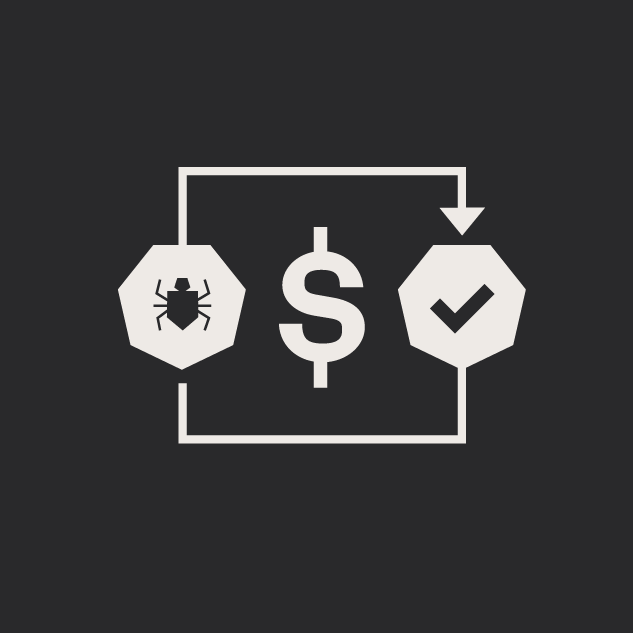
5 Tips for Quality Assurance ROI
ROI for software quality assurance can be improved exponentially if you follow our five steps. Click to read more.

4 Ways to Avoid Disaster When Migrating CMS Platforms
If you have ever migrated from one content management system (CMS) or eCommerce platform to another, you know how many unexpected issues can occur during the migration process.
Results Matter.
We design creative digital solutions that grow your business, strengthen your brand and engage your audience. Our team blends creativity with insights, analytics and technology to deliver beauty, function, accessibility and most of all, ROI. Do you have a project you want to discuss?
Like what you read?
Subscribe to our blog "Diagram Views" for the latest trends in web design, inbound marketing and mobile strategy.
