6 Critical Steps to Complete Before Launching Your New Website
Chris Osterhout SVP of Strategy#CMS, #Industry Insights, #Digital Strategy

You're ready to go live with your new website, but that doesn't mean the project is finished! We share 6 things you need to be aware of before you launch.
Your website redesign/migration project was a lot of work, but you’re finally ready to go live. The design and development work has been completed, you’ve finished Quality Control (QC) and User Acceptance Testing (UAT), you’ve migrated your content to the new site, and you’re just about ready to launch. Time to breathe a sigh of relief and watch as your users enjoy the new site, right?
Not so fast! Before you launch your new site, there are a few things you need to consider. We looked at a few of these steps in our recent webinar about migrating to Episerver, but we wanted to go into them in a bit more detail here. So, if you’re about to go live with your new site, make sure you’ve completed these 6 critical steps first:
1. Perform Load Testing
We’ve often found that a website project’s stakeholders don’t think about their site’s performance metrics and whether their new site will be able to handle the traffic that it receives. This is understandable; there’s a lot to consider when launching a new website, so it’s natural to think that what has been working will continue to work.
However, if your digital marketing efforts (which include your newly redesigned site) are truly successful, you’ll need to be ready for a lot of people to be accessing your site at the same time. That’s the goal you’re shooting for, right?
In order to make sure your site will work correctly when receiving this increase in traffic, you’ll need to perform load testing that will simulate the amount of traffic you expect to receive and ensure that there is no decrease in the site’s performance. In order to ensure that your site will be ready, this load testing needs to take place on the production server which the site will be running on after it goes live, rather than in a development environment.
How can you determine the right amount of traffic to test? One good way to do this is to look at your Google Analytics data and find the highest amount of single day traffic in the past three years, then set this as the baseline performance number for your site. This will ensure that it will be able to handle your busiest days of traffic once it has launched.
2. Ready Your Tracking Tools
You need to be able to monitor your site’s performance as soon as it is live, so before you launch, make sure your tracking tools are in place. Whether you use Google Analytics, Webtrends, or any other analytics tools, make sure your accounts are set up correctly and the tracking code is installed on the new site and working correctly before you launch.
If these tracking tools are not in place before you go live, you might miss out on some crucial data about how people are using your new site, such as the number of pages users visit and the amount of time they spend on each page. You want to be able to measure this data from the moment your new site launches to ensure you’re meeting your goals and key performance indicators (KPIs).
3. Adjust the TTL on Your DNS
One common issue that gets overlooked when launching a new site is the DNS settings that determine how quickly people across the world will be able to access your new site. The Time to Live (TTL) setting on your domain determines how long it takes for changes to that domain to propagate across the internet. If the TTL for your domain is a long amount of time, such as 24 hours, it may take up to that long for people to be able to access your new site after it goes live.
When you’re about to launch your new site, it is a good idea to set the TTL on your domain to 5 minutes. This means that when you’re ready to go live, the new site will be available to everyone across the world faster, but it also provides a safety net, allowing you to quickly revert back to your old site in case anything goes wrong.
4. Don’t Forget About Redirects
When you launch a new website, the URLs of individual pages often change. For instance, a page on your old site might have a URL like www.your-site.com/blog/topics/our-services, while the same page on the new site may have the URL www.your-site.com/blog/our-services. In order to ensure that any links to pages on your site (either from within your site or from external sites) still function correctly, you will need to set up redirects from the old URLs to the new URLs.
Ensuring that links are redirected correctly is extremely important, because broken links will result in penalties to your search rankings, making it harder for people to find you in online searches. Unfortunately, it is much easier to fall in search rankings than it is to regain your former position, so resolving any issues with broken links before your new site goes live will ensure that you are not fighting an uphill battle to achieve the search rankings you deserve.
5. Plan for Critical Care
One issue that site owners often encounter after launching a new site is the level of support that they receive. Once the site is live, the development team often hands support off to a separate team to handle any issues that may arise. This is not ideal, since this support team doesn’t have the same level of knowledge of the site as the developers who built it, and resolving issues may take extra time as the support team communicates with the developers to determine the best solutions.
Before launching your new site, it is important to ensure that each of the stakeholders and the entire development team who built the site are available during and after the launch to ensure continuity of service. Quickly resolving any issues that may arise during this time is critical, so you need to be certain that you will have the resources in place to do so. Ensuring that you have this level of critical care available can make a big difference in the success of your new site.
6. Expert Tip: Keep a Copy of Your Old Site
Once your new site is up and running, you’ll probably be ready to retire the old version of your site, but it’s a good idea to keep a copy of that version of the site up and running somewhere that isn’t publically available. This means that if you experience any major issues with the new site, you will be able to fall back to a previous version that you know is working.
Even if you don’t have an emergency, having a copy of your old site available can help you address any issues with content that may arise. For instance, if you find that some content was not migrated correctly, you will be able to quickly and easily export it from the old site and import it into your new site. Or, if you find that some links are not redirecting correctly, you can check the links on the old version of the site to ensure that they are pointing to the correct pages on the new site. Keeping this copy of your old site available is a great way to review what had been working in the past while you continue to use your new site to move toward the future.
While launching a new website may seem like the final step in a long journey, it is really just the next stage of an ongoing process. Following these critical steps during and after the launch will go a long way toward ensuring that your new site meets your business goals and provides you with the ROI you are looking for. If you have any questions about how Diagram can work with you to design and launch a new version of your site, please contact us. We look forward to helping you find success in your digital strategy!
Related Posts
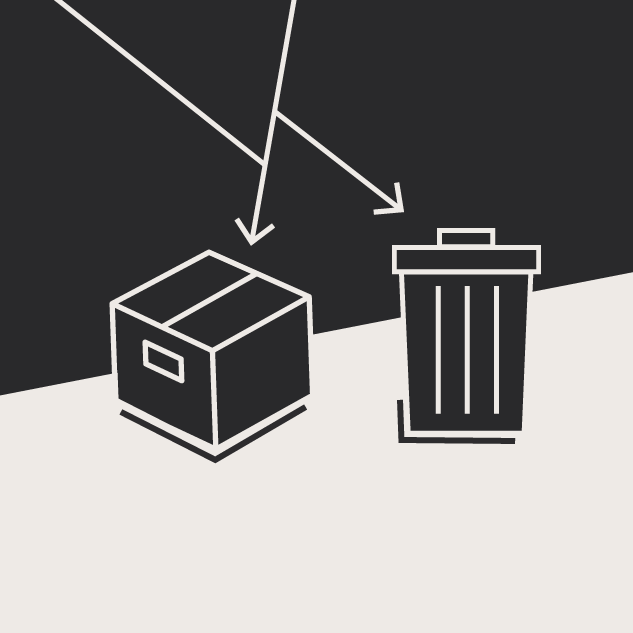
Website Content Migration and Knowing What to Keep
With website migrations not all content should be moved. Here are the first critical steps to begin analyzing your content prior to migration.

The Google Leak and Creating Content That Doesn't Suck
This year's leak of Google's internal SEO documents underscored the need for web content that doesn't suck. But here's what else we learned...
Results Matter.
We design creative digital solutions that grow your business, strengthen your brand and engage your audience. Our team blends creativity with insights, analytics and technology to deliver beauty, function, accessibility and most of all, ROI. Do you have a project you want to discuss?
Like what you read?
Subscribe to our blog "Diagram Views" for the latest trends in web design, inbound marketing and mobile strategy.
