5 Tools for Improving Your Website Content
Britney Na Interaction Designer#Code, #Digital Strategy

Diagram's Britney Na shares 5 tools for improving your website content to help you measure your website performance.
If you are website owners or managers, you understand the importance of keeping your website content fresh and user-friendly. However, it may be easy to diagnose that your website needs content help, but fixing it is not as easy as creating more copy in a Word document. Whatever changes you make, you want to make sure that they produce positive outcomes and align with your website goals. But, how do you know your changes are better than what you already have on the website?
Prior to starting any work, you first need to understand what’s currently going on with your website: How are your pages discovered? What pages do users view the most? How do users view your website? Understanding the current health and outcomes of your website will help you make informed decisions about how to address issues.
In this post, I’d like to share some of the tools to help you measure your website’s basic performance. How much you can glean from these tools may differ based on your level of knowledge about these tools. However, these 5 tools are good starting points to improve your content and measure your website performance.
1. Website.grader.com
This is an online tool to assess the overall basic performance of your website. The report is easy to understand and summarizes the actions you can take to improve your website performance. Best of all, it's free. However, this report only covers the basic performance requirements that every website needs to meet. Receiving a good grade means that your website satisfies the minimum requirements to be recognized by search engines and load pages without much delays. This does not address any user experience, content, visual design, or accessibility issues that are also critical to the success of your website.
2. Google Analytics
This is an excellent tool for understanding what’s going on with your website. From which pages are most visited to how people find your website to who visits your website, this tool offers invaluable insights about your users. As a website owner, you can easily find general stats such as page views, bounce rate, traffic sources and many more.
In addition, Google Analytics also allows you to track specific tasks or data by setting up custom goals and events. You can set them up yourself, and there are many online help resources to learn about these custom variables. However, setting up these variables can be tricky in some cases. Talk to your marketing or website agency about what you want to track, and they should be able to recommend the right solutions for your needs.
3. Hubspot
This is a powerful CMS tool for marketers and sales professionals. With its content personalization and report features, this tool can also help your marketing needs for small businesses who can’t afford their own marketing team.
Out of all the cool features that Hubspot has, one of my favorite features is keyword optimization. Based on the primary keyword defined for a page, a list of content suggestions is presented to optimize the page content for better SEO results. This tool has helped me to make sure that keywords are used in the content naturally and as intended.
4. Heat mapping and A/B testing
You can learn a lot about users and page performance by using the tools mentioned above. However, they show the results of how users use the website, but not clearly depict how users interact with the content: where users hover over, click and/or struggle. For this kind of qualitative data, professional website metric tools can track website usage and show the heat map of where users click on and hover over, how far users scroll down to, and even allow A/B testing to test different content. This kind of qualitative data is extremely eye opening and reveals how users experience your website, but also require trained professionals to interpret the data along with the website stats. If you’re interested in this kind of data, seek design or marketing agencies that are experienced in user research.
5. Double checking your content
Not a tool, but I’d like to emphasize again the importance of having others check your content. In most cases, clients already know what information users need to know and most likely have said content on their websites. However, many assume that having the right content on the website is all they need to do. But what’s equally or even more important is how you present the information. This is about looking at your website from your customers’ perspectives and confirming that your web content makes sense for your users.
If you can find target users and confirm your content with them, that would be the best scenario. If you can’t, you can always ask your coworkers who are not familiar with the topic you wrote, even family or friends to use your website and perform a task. Even watching them navigating and finding information would be enlightening and provide you tips on how to improve your website that you would never consider on your own.
Though these tools will help you with basic and simple tasks, you may need professional help to analyze and guide you on how to move forward if you have complex design or technical questions. Feel free to reach out in the comments below with any questions you have or tools you're using to improve your website.
Related Posts

User Onboarding Process: Guiding Visitors Through Your Website
We offer some tips on how to design a website in a way that helps users intuitively understand how to use it to accomplish their goals.
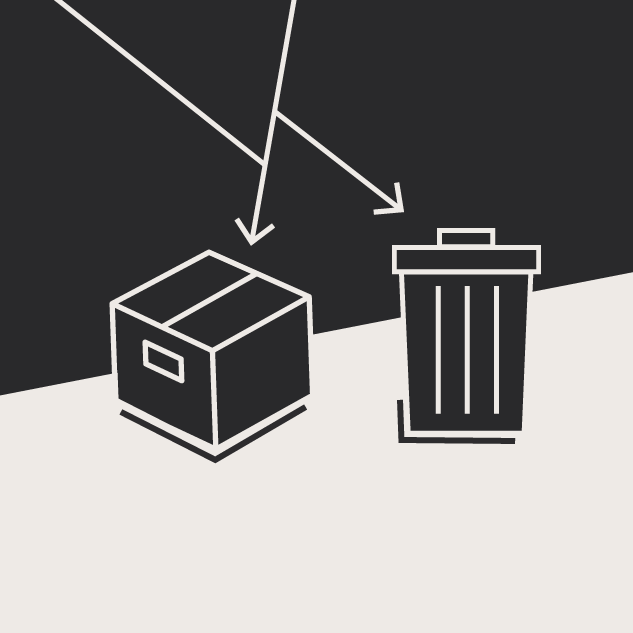
Website Content Migration and Knowing What to Keep
With website migrations not all content should be moved. Here are the first critical steps to begin analyzing your content prior to migration.
Results Matter.
We design creative digital solutions that grow your business, strengthen your brand and engage your audience. Our team blends creativity with insights, analytics and technology to deliver beauty, function, accessibility and most of all, ROI. Do you have a project you want to discuss?
Like what you read?
Subscribe to our blog "Diagram Views" for the latest trends in web design, inbound marketing and mobile strategy.
