5 Strategies for Integrating Systems with HubSpot
Chris Osterhout SVP of Strategy#Digital Marketing, #Industry Insights, #Inbound Marketing

We look at what you need to know when planning to connect HubSpot with your other SaaS systems.
The 21st century is pretty amazing. If we look at the number of different integrated systems available to today’s connected business, providing services from CRM, to product management, to publishing across a multitude of channels, the power that these different services provide is unprecedented. However, when we utilize these different SaaS platform solutions, it’s almost impossible to avoid data silos, in which the information stored in one of the platforms is not available elsewhere.
As we have discussed before, a big way to enhance and execute on your digital marketing strategy is to eliminate these data silos in order to gain the business intelligence you need to plan and execute your campaigns successfully. With over 15,000 customers, one of the software platforms that our clients would like to integrate with is HubSpot. While HubSpot does offer a variety of integration opportunities through their API or systems like Zapier, a lot of the platforms that our clients would like to integrate with HubSpot don’t necessarily offer easy integration. The great news is, they don’t need to. We’ve put together a few helpful strategies for integrating HubSpot with one of the many disconnected systems within your enterprise:
1. Understand What HubSpot Offers
If you are looking to connect to the HubSpot MAP or CRM, you need to see what’s available out of the box. Can you utilize Zapier integrations? What API methods are available for use within the HubSpot API stack? If you need to push or pull information from HubSpot, you need to ensure the methods are in place to accomplish this on HubSpot’s side of the integration.
2. Understand What the Connected System Offers
What integration options does the system you are connecting to HubSpot provide (API, direct SQL connectivity, etc.)? If the system does not natively offer these features, that doesn’t mean you’re out of luck; it is often fairly easy to develop real-time integrations or some level of scheduled batch scripting and/or imports.
3. Define Any Custom Logic
When helping our clients integrate HubSpot with external systems, we often get asked to perform custom logic that neither HubSpot nor the desired connected system offer. While this seems like something that would be difficult to accomplish, it really isn’t overly complicated. At Diagram, when we develop these integrations, we build a middleware application that can be used for everything from custom logic operations to synchronization scheduling. This middleware also can serve as a backup, in case, for whatever reason, either systems’ API layers go offline, which will help to ensure data continuity. Understanding exactly what you want your connected systems to do will help determine whether any custom logic is needed when setting up the integration.
4. Know Your API Rate Limits
Depending on the complexity of your integration, it’s important to understand whether there will be any limitations on the API rate. Understanding how many times a SaaS API can be called per second, per hour, per day, etc. will ensure that you are not going to be exceeding the capabilities of your integration, eliminating the possibility of lost or out-of-date data.
5. Let HubSpot Do the Work
Don’t forget that HubSpot is a system based on workflow operations. There are plenty of opportunities to let HubSpot gather all the information you will need to synchronize in the background without any programmatic intervention. By allowing HubSpot to “work its magic” and gather valuable data about how your contacts interact with you, you will find that it will drastically reduce the complexity of your integrations.
Lastly, don’t let having multiple systems slow down your digital strategy. While connecting these systems together will take some serious planning and investment, the opportunity cost of not connecting them is usually significantly higher. If you have any questions about how to create an integration plan, please don’t hesitate to contact us. We look forward to working with you to help you realize success in your digital strategy!
Related Posts
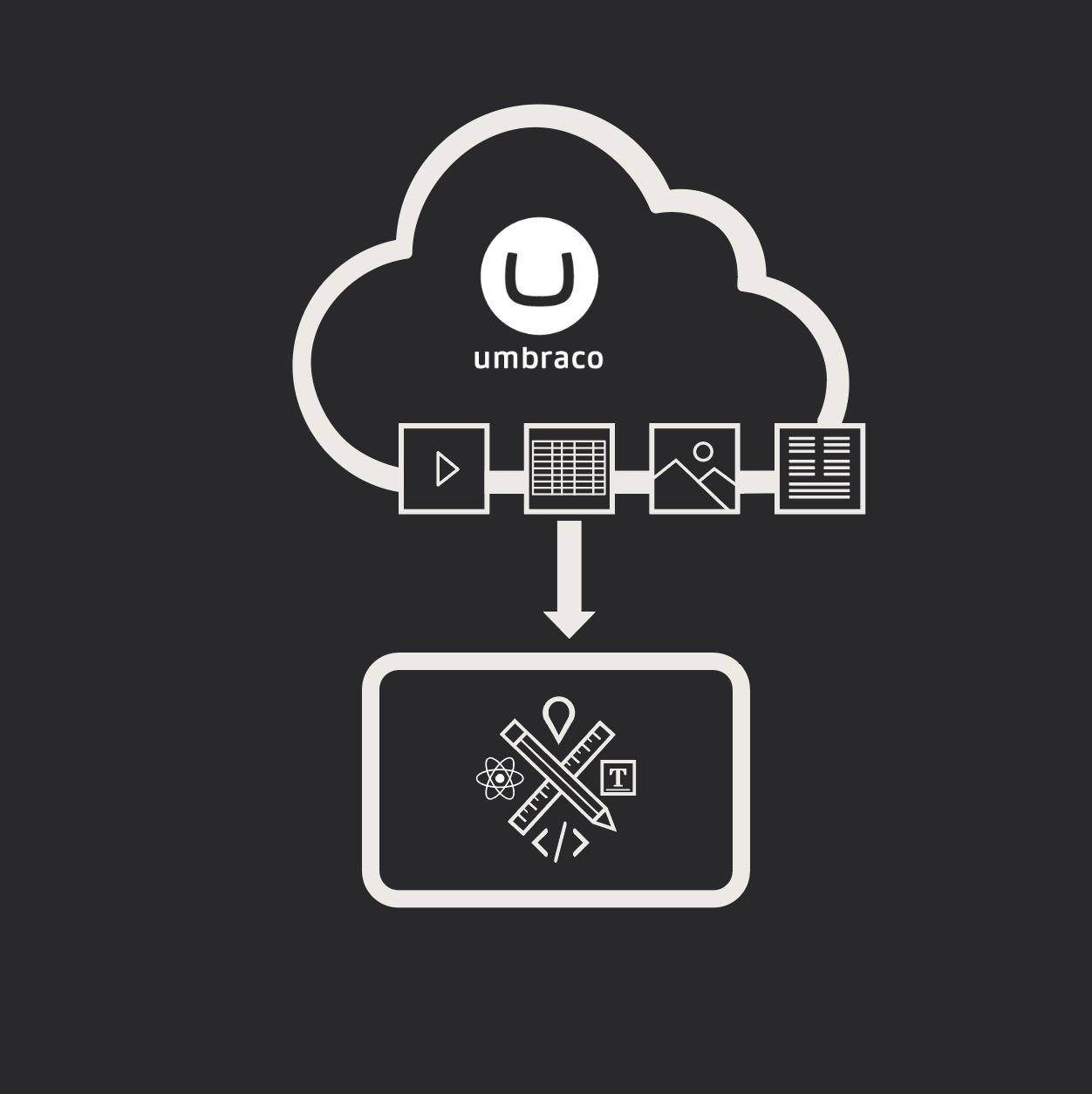
Let's Get Heartcore: Umbraco’s Headless CMS Might Be Just What You Need
Umbraco Heartcore is a headless CMS that delivers flexibility, seamless integrations, and cost savings. See why it’s the right choice for your digital future.
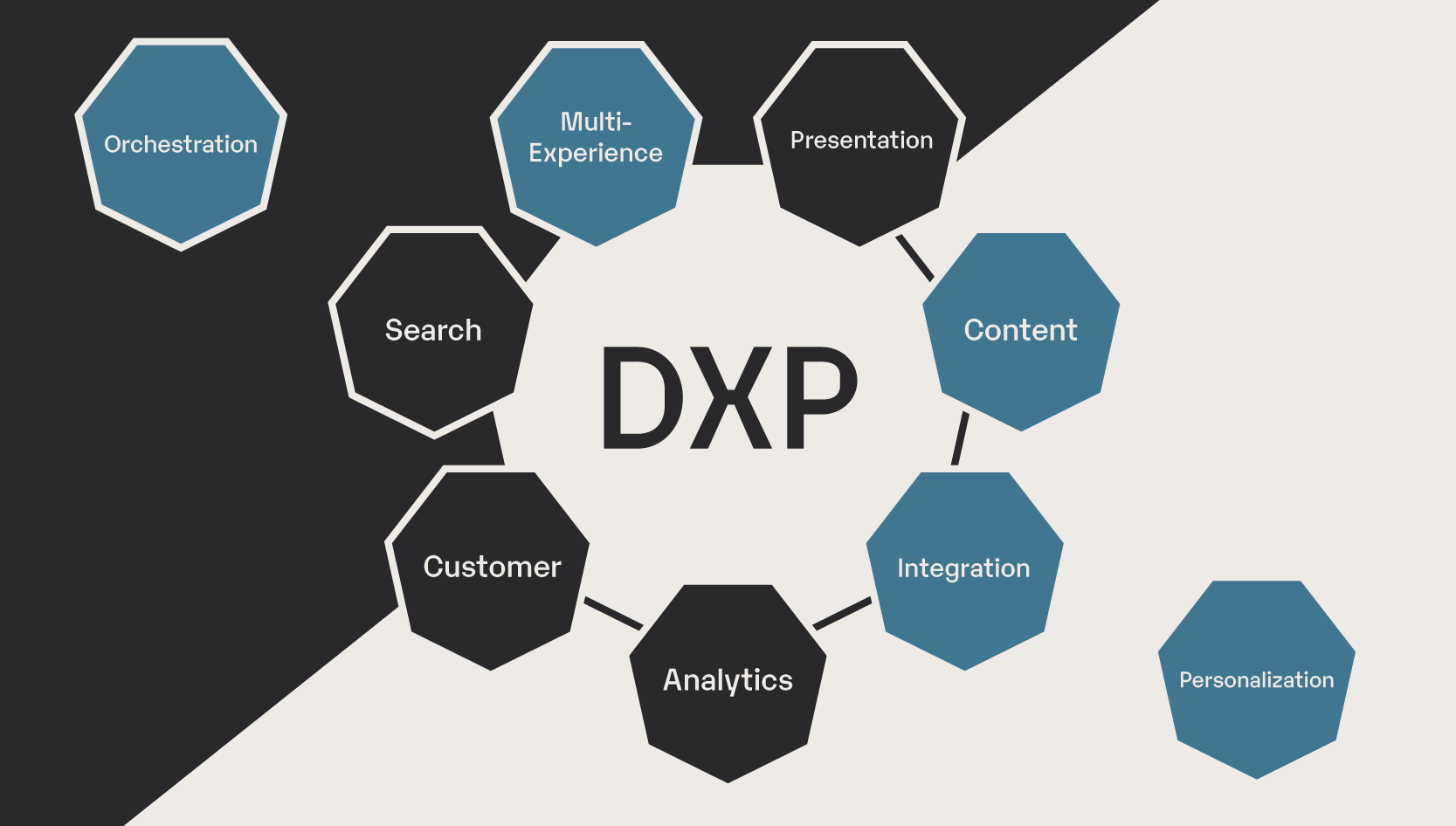
Composable vs Monolithic DXP, and Headless CMS Explained
Composable, monolithic, headless... Choosing the best Digital Experience Platform requires an understanding of your unique needs and goals.
Results Matter.
We design creative digital solutions that grow your business, strengthen your brand and engage your audience. Our team blends creativity with insights, analytics and technology to deliver beauty, function, accessibility and most of all, ROI. Do you have a project you want to discuss?
Like what you read?
Subscribe to our blog "Diagram Views" for the latest trends in web design, inbound marketing and mobile strategy.
