4 Ways to Create Titles That Rock
Katelyn Ahern Digital Project Manager#Digital Marketing, #Inbound Marketing, #Blogging

Learn how to craft the title of a blog or article to not only let people know what to expect, but also grab people's attention and make sharing easy.
Set Expectations
Most importantly, your title must be clear. There is nothing more frustrating than a link to a page with completely irrelevant information. Almost as bad is a title that is so confusing that you don't even know what to expect when you click through. Make sure to be clear on what you will cover on that page or blog post. It's always a nice courtesy to try to set expectations from the start and, if possible, include an indicator of length in the title. This prepares your reader for what is to come. This can be as simple as including the number of tips that you will cover in that particular blog, or it can be a general indicator such as using the word "in-depth", which tells the reader that this blog will be longer than normal and cover as many aspects of the topic as possible. I have also seen websites that estimate the average time that it will take a reader to get through the blog post by including something like “[10 min.]” in the title. Ultimately, you can decide the best way to express information about your content based on your preferences and those of your audience, but making sure your readers know what to expect is vital.
Find the Right Title Length
Another important aspect to consider when creating compelling titles is the length of the title itself. Not only is this an important aspect to keep an eye on for clarity, but also for Search Engine Optimization (SEO). For example, Google search results typically cut off titles after 70 characters (this length may vary slightly in other search engines). Because of this, 70 characters is a great starting goal for limiting your title length.
However, I urge you to push yourselves to an even smaller limit. Keep in mind that when sharing your content on social media, 70 characters is half a tweet! Adding a link to your content puts you at 92 characters, which leaves very little room for messaging, hashtags, and the writer's Twitter handle. Plus, it’s a good idea to leave some room for your followers to add a little message in their retweets as well. Crafting the right length title can make a big difference in how your content gets shared on social media.
Another reason why I urge you to aim for less than 70 characters is because after doing a little research, we have found that of our top viewed blog posts, 90% of them have a title with less than 50 characters! Now, the title length is by no means the only reason that these are our top performing blogs, but this is a great thing to keep in mind. Just remember to shoot for clarity over anything else.
Look At It From Your Audience's Perspective
This may make me sound like a broken record, but I am going to reiterate the importance of stepping into your audience's shoes as much as possible. Don’t just try to consider what they may be searching for in order to get your piece of content to rank the highest in their search results; do your best to make sure that your messaging and voice caters to their needs and interests. Craft your word choice to speak to their industry and point-of-view. This may take some practice, and it is not as easy as cutting the title to fit into 70 characters, but it still deserves consideration when creating compelling titles for your content.
Test!
You can do your best to approach your content from your clients’ POV, but in order to make sure you are getting results, I highly recommend testing your titles and consistently tracking your metrics. A/B testing is a common way to compare and contrast two different ways of messaging by publishing the same content with different titles and seeing how your audience reacts. Finding out which titles get more views or shares and which ones lead to more conversions can help you learn the best way to engage your audience in the future. However, make sure you consider other factors that may affect your metrics, such as alternate content published on your website, seasons in your industry, and any promotion schedules you implement. I find testing to be vital to meeting the interests and needs of your audience, so keeping track of anything that might affect the success of your testing is essential.
There is a lot to consider when crafting titles for you content. Finding that appropriate balance of fun and informative can be very challenging, and you must always be sure that you are speaking to your intended audience in a way that meets their needs and helps them find the information they need to solve their problems. If you have any questions or comments on creating compelling titles, please let us know in the comments below or get in touch with a Marketing Specialist.
Related Posts
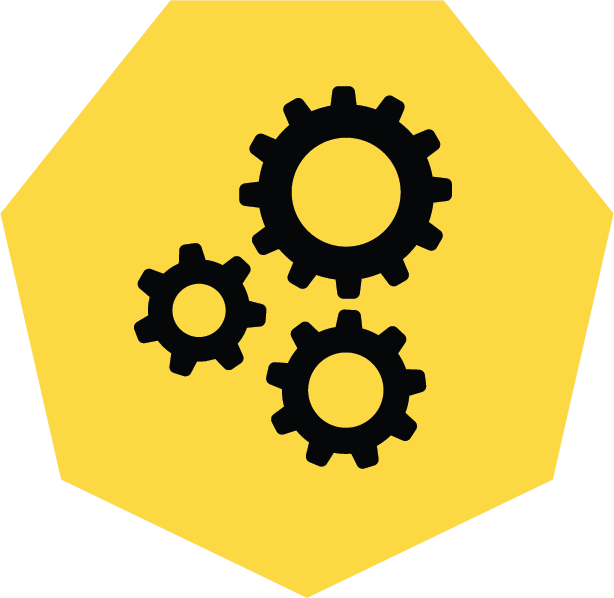
3 Pro Tips to Make Your HubSpot Workflows Successful
HubSpot's workflows are a powerful tool for connecting with your customers. We share 3 pro tips for getting the most out of your workflows.
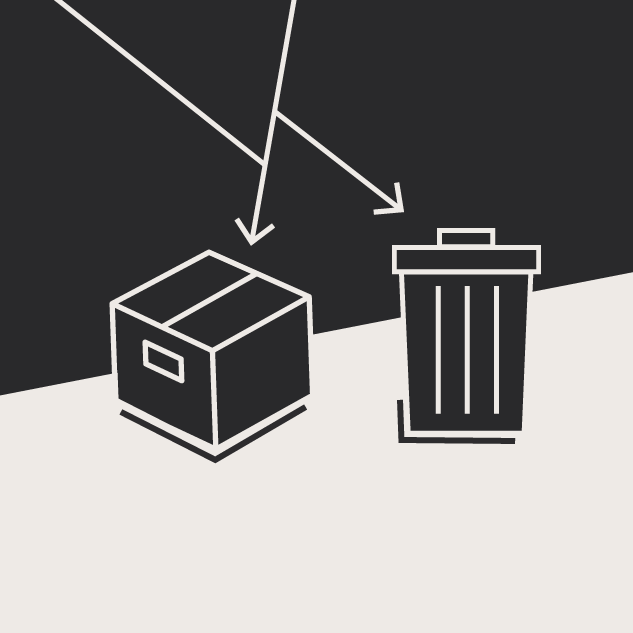
Website Content Migration and Knowing What to Keep
With website migrations not all content should be moved. Here are the first critical steps to begin analyzing your content prior to migration.
Results Matter.
We design creative digital solutions that grow your business, strengthen your brand and engage your audience. Our team blends creativity with insights, analytics and technology to deliver beauty, function, accessibility and most of all, ROI. Do you have a project you want to discuss?
Like what you read?
Subscribe to our blog "Diagram Views" for the latest trends in web design, inbound marketing and mobile strategy.
